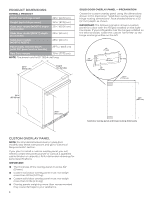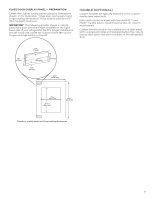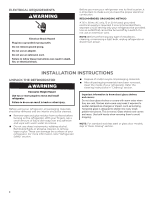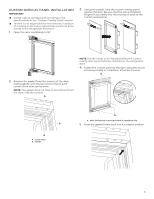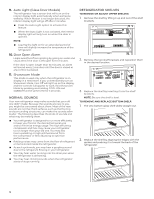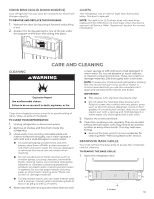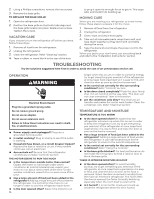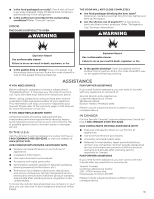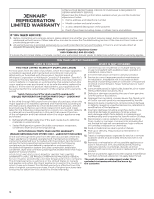Jenn-Air JURFL242HL Owners Manual 1 - Page 11
Using Refrigerator
 |
View all Jenn-Air JURFL242HL manuals
Add to My Manuals
Save this manual to your list of manuals |
Page 11 highlights
USING REFRIGERATOR CONTROLS 1 2 3 4 5 6 7 8 9 NOTE: The control panel is located at the top of the compartment and facing front. The control of the refrigerator has no mechanical parts or buttons. When disconnected, the control panel displays nothing and may be difficult to locate. 1. Turning Control On/Off The first time that the refrigerator is plugged in, the control will be in Cool Off mode. Cool On and Cool Off will be the only options that display. Press COOL ON for 3 seconds to turn on the refrigerator. All menus and recommended temperature settings will be displayed. 2. Max Cool Plummet internal temperatures to their lowest point for 24 hours. Press Max Cool to turn on the feature. The feature will activate. Press Max Cool to turn off the feature and return to the previous settings. 3. Control Lock Avoids unintended temperature changes and makes it easy to clean the controls. To activate Lock Mode, press and hold LOCK for 3 seconds. After the countdown, all other displays will turn off and become unavailable except Cool On, Cool Off and Lock. 4. Using Presets For your convenience, your refrigerator also has controls that are preset to recommended storage temperatures for specific products. Pressing any preset option will set the temperature value to recommended temperature for each category: Deli: 39°F (3°C) Assorted: 37° (2°C) Beverage: 34°F (1°C) Meat: 32°F (0°C) 5. Adjusting the Temperatures To adjust set point temperatures, press "+" (plus) or "-" (minus) until the desired temperature setting is reached. The control is set correctly when milk and beverages are as cold as you like it. NOTE: The default recommended temperature for the refrigerator is 37°F (2°C). The set point range for this model is 32°F to 42°F (0°C to 5°C). Wait at least 24 hours between adjustments so the refrigerator can acclimate. 6. Viewing Celsius/Fahrenheit Temperatures Press the F/C touch pad to toggle between displaying the temperature in degrees Fahrenheit and degrees Celsius. The corresponding indicator will illuminate. 7. Sabbath Mode Allows the door of the refrigerator to be opened or closed on the Sabbath or other religious holidays without directly turning on or off any lights, digital readouts, fans, valves, tones or alarms. By selecting this feature, the temperature set points remain unchanged, but the control panel lights, interior lights, and control audio turn off. For most efficient refrigerator operation, it is recommended to exit the Sabbath Mode when it is no longer required. Press and hold SABBATH for 3 seconds to turn on the feature. After the 3-second countdown, the feature will activate and all other displays will turn Off. Press and hold SABBATH for 3 seconds to turn off the feature and turn on the display. 8. Over Temp Alarm Helps avoid food from spoiling by giving an audible and visual alert if the temperature in either zone rises above the preset range for 10 minutes. The audio alarm will shut off automatically when the temperature returns to normal. To let you know an Over Temperature condition occurred, the indicator light will continue to flash until the Reset Alarm touch pad is pressed. If the over temperature condition is still present when an Over Temp reset is performed, the indicator light will continue to reactivate every 4 hours until the refrigerator temperature is below preset range. NOTE: These features will not appear on your control unless your refrigerator is above preset range and the alarm requires a reset. 11