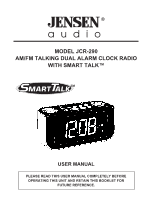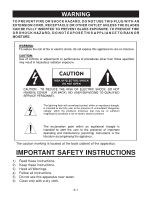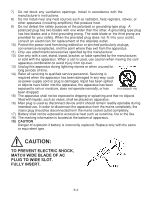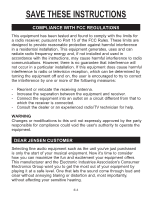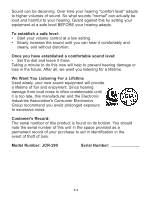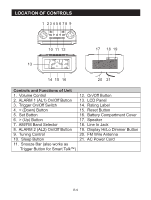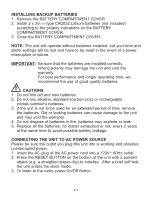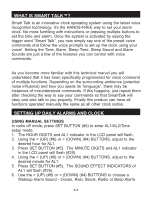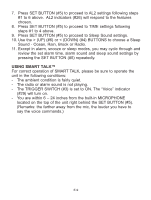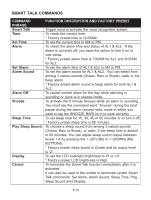Jensen JCR-290 User Manual - Page 6
Location Of Controls
 |
UPC - 077283959011
View all Jensen JCR-290 manuals
Add to My Manuals
Save this manual to your list of manuals |
Page 6 highlights
LOCATION OF CONTROLS Controls and Functions of Unit 1. Volume Control 2. ALARM 1 (AL1) On/Off Button 3. Trigger On/Off Switch 4. < (Down) Button 5. Set Button 6. > (Up) Button 7. AM/FM Band Selector 8. ALARM 2 (AL2) On/Off Button 9. Tuning Control 10. Sleep Button 11. Snooze Bar (also works as Trigger Button for Smart Talk™) 12. On/Off Button 13. LCD Panel 14. Rating Label 15. Reset Button 16. Battery Compartment Cover 17. Speaker 18. Line In Jack 19. Display Hi/Lo Dimmer Button 20. FM Wire Antenna 21. AC Power Cord E-5
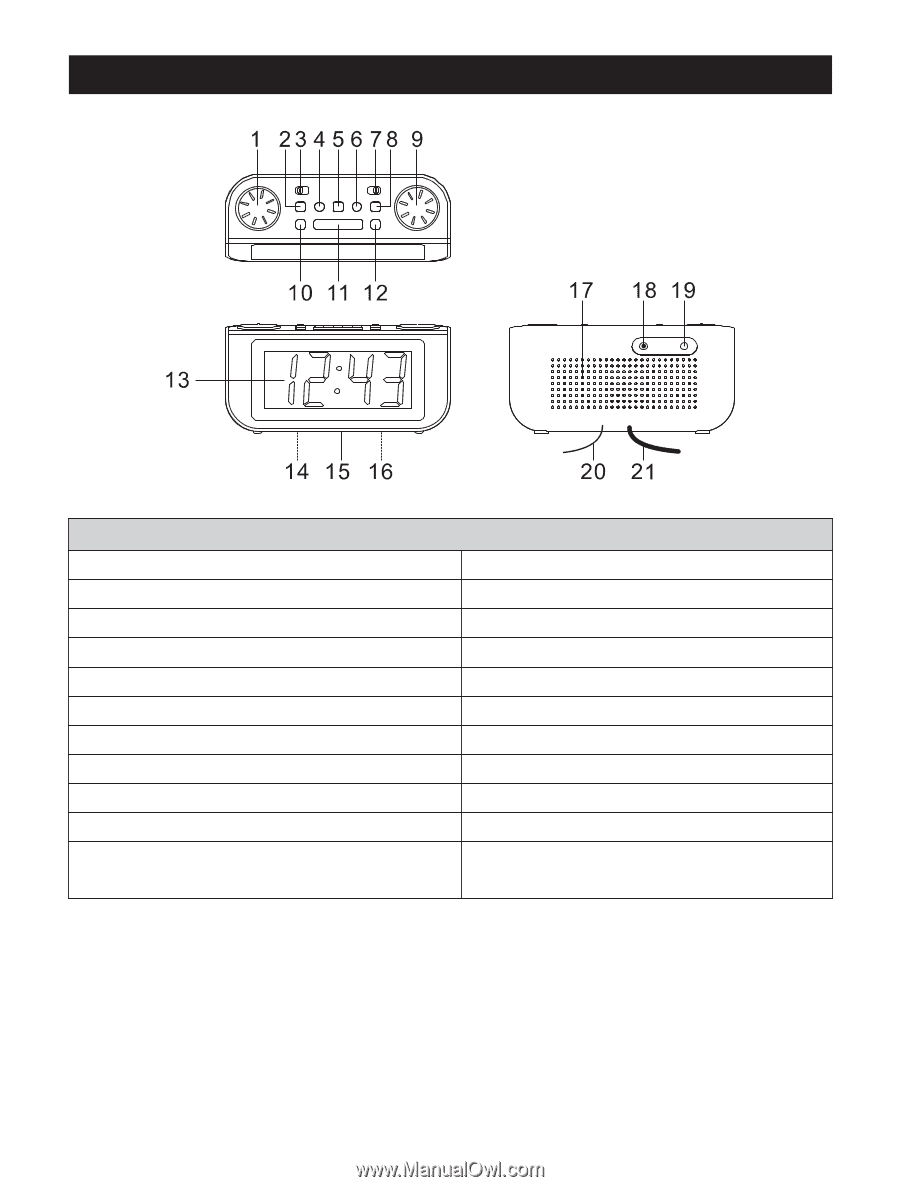
Controls and Functions of Unit
1.
Volume Control
12.
On/Off Button
2.
ALARM 1 (AL1) On/Off Button
13.
LCD Panel
3.
Trigger On/Off Switch
14.
Rating Label
4.
< (Down) Button
15.
Reset Button
5.
Set Button
16.
Battery Compartment Cover
6.
> (Up) Button
17.
Speaker
7.
AM/FM Band Selector
18.
Line In Jack
8.
ALARM 2 (AL2) On/Off Button
19.
Display Hi/Lo Dimmer Button
9.
Tuning Control
20.
FM Wire Antenna
10.
Sleep Button
21.
AC Power Cord
11.
Snooze Bar (also works as
Trigger Button for Smart Talk™)
LOCATION OF CONTROLS
E-5