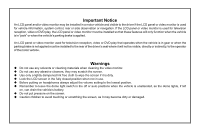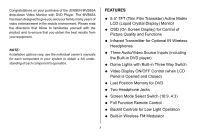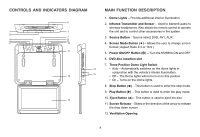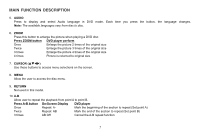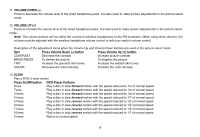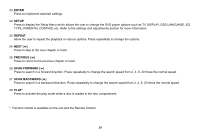Jensen MVB85A Operation Manual - Page 7
Jensen MVB85A - 8.5" LCD Overhead Monitor Manual
 |
UPC - 044476030536
View all Jensen MVB85A manuals
Add to My Manuals
Save this manual to your list of manuals |
Page 7 highlights
MAIN FUNCTION DESCRIPTION 5. AUDIO Press to display and select Audio language in DVD mode. Each time you press the button, the language changes. Note: The available languages vary from disc to disc. 6. ZOOM Press this button to enlarge the picture when playing a DVD disc. Press ZOOM button DVD player perform Once Enlarge the picture 2 times of the original size Twice Enlarge the picture 3 times of the original size 3 times Enlarge the picture 4 times of the original size 4 times Picture is returned to original size 7. CURSOR (pqtu) Use these buttons to access menu selections on the screen. 8. MENU Allow the user to access the disc menu. 9. RETURN Not used in this model. 10. A-B Allow user to repeat the playback from point A to point B. Press A-B button On-Screen Display DVD player Once Repeat A- Mark the beginning of the section to repeat (Set point A) Twice Repeat AB Mark the end of the section to repeat (Set point B) 3 times AB Off Cancel the A-B repeat function 7