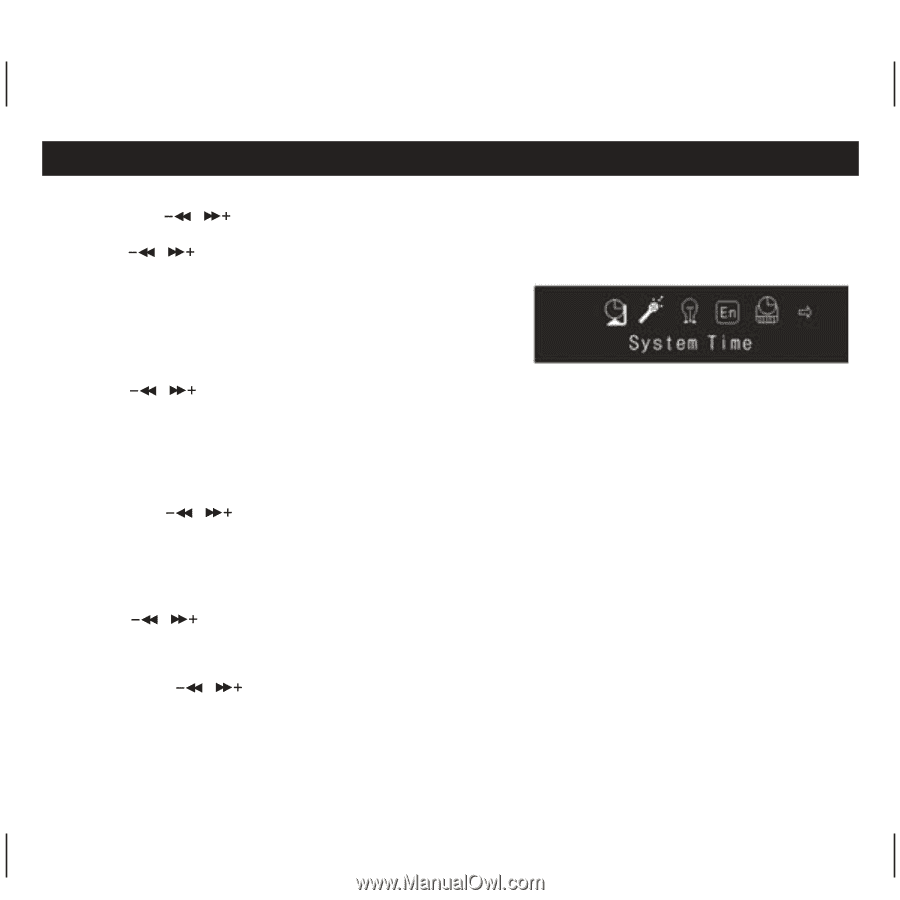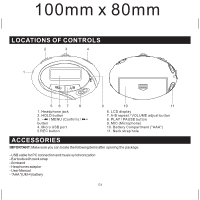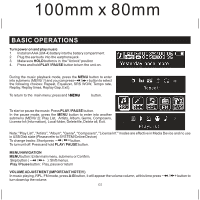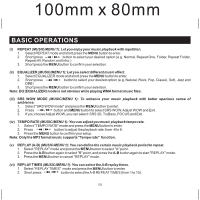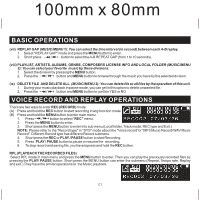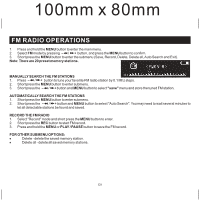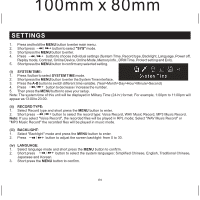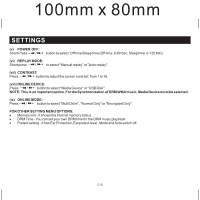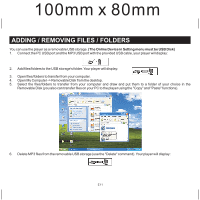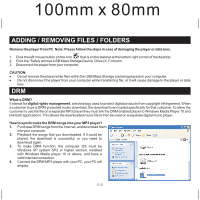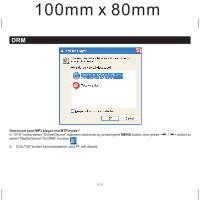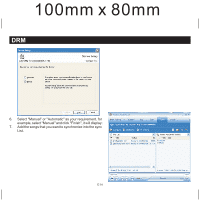Jensen SMP-1GBEB User Manual - Page 10
Settings - format
 |
UPC - 077283931710
View all Jensen SMP-1GBEB manuals
Add to My Manuals
Save this manual to your list of manuals |
Page 10 highlights
100mm x 80mm SETTINGS 1. Press and hold the MENU button to enter main menu. 2. Short press / button to select "SYS" mode. 3. Short press the MENU button to enter. 4. Press / button to choose individual settings (System Time, Record type, Backlight, Language, Power off, Replay mode, Contrast, Online Device, Online Mode, Memory info., DRM Time, Protect setting and Exit). 5. Short press the MENU button to confirm any selected setting. (i) SYSTEM TIME: 1. Press / button to select SYSTEM TIME mode. 2. Short press the MENU button to enter the System Time interface. 3. Press the A-B button to switch different time variable. (Year>Month>Day>Hour>Minute>Second) 4. Press / button to decrease / increase the number. 5. Then press the MENU button to save your setup. Note: The system time of this unit will be displayed in Military Time (24-hr) format. For example, 1:00pm to 11:00pm will appear as 13:00 to 23:00. (ii) RECORD TYPE: 1. Select Record type and short press the MENU button to enter. 2. Short press / button to select the record type: Voice Record, WAV Music Record, MP3 Music Record. Note: If you select "Voice Record", the recorded files will be played in RPL mode; Select "WAV Music Record" or "MP3 Music Record" the recorded files will be played in music mode. (iii) BACKLIGHT: 1. Select "Backlight" mode and press the MENU button to enter. 2. Press / button to adjust the screen backlight: from 0 to 30. (iv) LANGUAGE: 1. Select language mode and short press the MENU button to confirm. 2. Short press / button to select the system languages: Simplified Chinese, English, Traditional Chinese, Japanese and Korean. 3. Short press the MENU button to confirm. E9