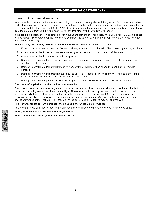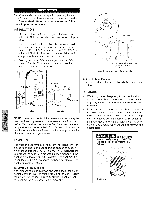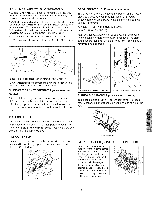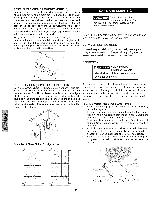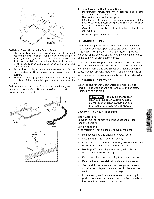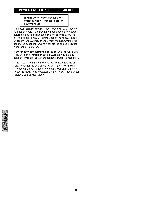Kenmore 1608 Use and Care Guide - Page 9
High-temp
 |
View all Kenmore 1608 manuals
Add to My Manuals
Save this manual to your list of manuals |
Page 9 highlights
HIGH-TEMAPLARM SWITCH (SOME MODELS) An audible alarm will sound if the freezer temperature reaches unsafe levels. The alarm operates on household electricity. If the power fails, the alarm will not perform. An ON/OFF switch allows the high temperature alarm to be deactivated if desired. NOTE: You must open the freezer door to view the alarm switch. The freezer is shipped with the switch in the OFF position. After the freezer has run long enough to lower the temperature, you may set the switch to the ON position. • To activate the alarm, set the switch to the ON position. • To deactivate the alarm, set the switch to the OFF position. DROP FRONT SHELF (UPRIGHT MODELS) The Drop Front Shelf, located at the bottom of the freezer, provides a separate compartment for small irregular shaped items or large, bulky items. Lift the shelf front up and out to remove. ADJUSTABLE INTERIOR SHELVES (SOME UPRIGHT MODELS) Multi-position adjustable interior shelves can be moved to any position for larger or smaller packages. The shipping spacers that stabilize the shelves for shipping may be removed and discarded. Blue Button High-Temp Alarm Switch BLUE DEFROST BUTTON (SOME CHEST MODELS) iMPORTANT: it is time to defrost and clean the freezer when the blue defrost button is completely covered with frost. SLIDE=OUT BASKET OR TRIVET (SOME UPRIGHT MODELS) A Slide-Out Basket (some models) or Trivet (some models), located at the bottom of the freezer, provides separate storage space for items that are difficult to store on freezer shelves. To remove the basket or trivet, pull out and lift up. Adjustable Interior Shelves = Upright Models Adjustable Interior Shetves - Upright Models SLIDE=ASIDE BASKET (SOME CHEST MODELS) This basket helps organize odd-shaped items. To reach other packages in the freezer, slide the basket aside, or lift out. INTERIOR LIGHT The light comes on automatically when the door is opened. To replace the light bulb, turn the temperature control to OFF and unplug the electrical cord. Replace the old bulb with a bulb of the same wattage. TILT=OUT SHELF Slide-Aside Basket This shelf is located inside on the freezer door and provides additional storage space. To access an item, tilt top of "basket" shelf down. Tilt-Out Shelf BASKET DIVIDER (SOME UPRIGHT MODELS) Use these handy dividers to keep the various items stored iii i inyour baskets more organized. To change the location of the divider simply slide your basket out, lift up on each end of the divider until it is disengaged from the basket, place divider in the desired location (make sure it is between two vertical wires) and press down firmly on each end until it snaps into place.