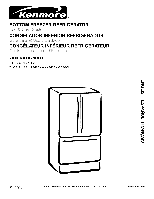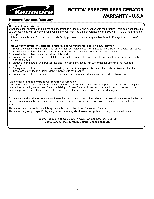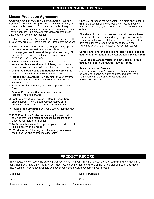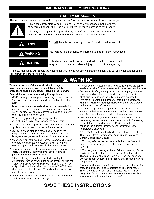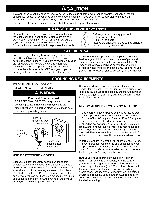Kenmore 7830 Use and Care Guide
Kenmore 7830 - 22.6 cu. Ft. Trio Bottom Freezer Refrigerator Manual
 |
View all Kenmore 7830 manuals
Add to My Manuals
Save this manual to your list of manuals |
Kenmore 7830 manual content summary:
- Kenmore 7830 | Use and Care Guide - Page 1
@ BOTTOM FREEZER REFRIGERATOR CONGELADOR INFERIOR REFRIGERADOR CONGI_LATEUR INFI_RIEUR RI_FRIGI_RATEUR Models / Modelos / Modeles 795.7830_ ,795.7831_ =color number, n0mero de color, numero de couleur m ¢) !- "1m _n Z! O !"11 _3 MFL61987608 Printed in Mexico \ Sears, Roebuck and Co., Hoffman - Kenmore 7830 | Use and Care Guide - Page 2
Inside Walls Door Liner and Gaskets Plastic Parts Condenser Coils Light Bulb Replacement Power Interruptions When you go on vacation About the Automatic Icemaker 23-24 23 23 23 23 23 23 23-24 24 24 25 Connecting the Water Line Troubleshooting Guide Customer Service 26-28 29-32 Back Cover 2 - Kenmore 7830 | Use and Care Guide - Page 3
Kenmore Appliance Warranty BOTTOM FREEZER REFRIGERATOR WARRANTY- U.S.A. _One Year Limited Warranty When installed, operated and maintained according to all instructions supplied with the product, if this appliance fails due to a defect in material or workmanship within one year from the date of - Kenmore 7830 | Use and Care Guide - Page 4
label located on the right-hand side of the refrigerator compartment. Have these items of information available whenever you contact Sears concerning your product. Model No. Serial No. Date of Purchase Dealer Save these instructions and attach your sales receipt for future reference. 4 - Kenmore 7830 | Use and Care Guide - Page 5
guide Read all instructions before using this appliance: • NEVER unplug your refrigerator by pulling refrigerator before cleaning or making any repairs. NOTE: We strongly recommend that any servicing . • In refrigerators with automatic icemakers, avoid contact with the moving parts of the ejector - Kenmore 7830 | Use and Care Guide - Page 6
not play with the appliance. Child entrapment and suffocation are not problems of the past. Junked or abandoned refrigerators are still dangerous.., even if they will sit for "just a few days". If you are getting rid of your old refrigerator, please follow the instructions at right to help prevent - Kenmore 7830 | Use and Care Guide - Page 7
: This guide covers several different models. The refrigerator you have purchased may have some or all of the items listed below. The locations of the features shown below may not match your model. O Cool Sense Electronic Temperature Control System O Refrigerator Light Refrigerator Shelves Snack - Kenmore 7830 | Use and Care Guide - Page 8
cleaners to remove tape or glue. These products can damage the surface of your refrigerator. For more information, see the Important Safety Instructions section. Refrigerator appliance is too low or high, cooling ability may be adversely affected. &Keep the refrigerator front part of Refrigerator. - Kenmore 7830 | Use and Care Guide - Page 9
house door, it may be necessary to remove the refrigertor door handles. NOTE: Handle appearance may vary from illustrations on this page. 1. Removing Refrigerator Handle • Grasp the handle tightly with both hands and slide the handle up (1)(this may require some force). • The keyhole slots (2) on - Kenmore 7830 | Use and Care Guide - Page 10
HOW TO REPLACE DOOR HANDLES NOTE: Handle appearance may vary from illustrations on this page. 1. Reinstalling the Refrigerator Door Handle • Align keyhole slots (1) on the top and bottom of the back of the handle with the screws (2) mounted on the front of the - Kenmore 7830 | Use and Care Guide - Page 11
Door NOTE: Handle appearance may vary. IMPORTANT: Before you begin, turn the refrigerator OFF and unplug it. Remove food and any bins from doors. I_ Left Door • Loosen the cover screw (1). • Disconnect door switch wire (2). • Loosen hinge bolts (3). • - Kenmore 7830 | Use and Care Guide - Page 12
Refrigerator Door • Right Door • Lower the door onto the middle hinge pin (7). • Make sure the door is aligned with the cabinet. • Replace the top hinge (4) installing hinge screws (3) to secure it. • Make sure the gasket on the door is flush against the cabinet and is not folded. • Support Support - Kenmore 7830 | Use and Care Guide - Page 13
REMOVE AND INSTALL THE PULL OUT DRAWER IMPORTANT: To avoid possible injury, product or property damage, you will need two people to perform the following instructions. • With both hands, hold both sides of the door and pull it up to separate it. 1. Removing Pullout Drawer • Pull the drawer open to - Kenmore 7830 | Use and Care Guide - Page 14
INSTALL THE PULL OUT DRAWER IMPORTANT: To avoid possible injury or product or property damage, you will need two people to perform the following instructions. • Check the left and right shape of the cover rail. Right cover rail 2. Installing Pullout Drawer • With both hands, hold the center of the - Kenmore 7830 | Use and Care Guide - Page 15
seems unsteady or you want the doors to close easier, adjust the Refrigerator's tilt using the instructions below: 1. Plug the refrigerator's power cord into a 3-prong grounded outlet. Move the refrigerator into its final position. 2. Turn the leveling screw clockwise to raise that side of - Kenmore 7830 | Use and Care Guide - Page 16
are blocked, airflow will be interrupted and temperature and moisture problems may occur. IMPORTANT: Because air circulates between both sections, Food Storage Guide section for details.) NOTE: If you want to change °F to °C, press and hold COLDER key of freezer and COLDER key of refrigerator over 3 - Kenmore 7830 | Use and Care Guide - Page 17
when ice cream is firm. The refrigerator control functions as the thermostat for the entire appliance (refrigerator and freezer sections.) The higher the as a guide. Always remember to wait at least 24 hours between adjustments. CONDITION/REASON: RECOMMENDED ADJUSTMENT: REFRIGERATOR section too - Kenmore 7830 | Use and Care Guide - Page 18
GUIDE Storing Fresh Food Wrap or store food in the refrigerator in airtight and moisture-proof material unless otherwise noted. This prevents food odor and taste transfer throughout the refrigerator -sealing plastic bags Follow package or container instructions for proper freezing methods. Do not use - Kenmore 7830 | Use and Care Guide - Page 19
individual storage needs. Your model may have glass or wire shelves. Storing similar food items together in your refrigerator and adjusting the shelves to it out. To replace a shelf Tilt the front of the shelf up and guide the shelf hooks into the slots at a desired height. Then lower the front - Kenmore 7830 | Use and Care Guide - Page 20
: 1. Remove both crisper drawers. 2. Remove glass cover from frame. Set safely aside for rest of crisper removal procedure. 3. While holding crisper cover frame support, pull the frame up and out. To replace lattice on inner surface: 1. For each lattice insert middle tab in 1 (closed to glass cover - Kenmore 7830 | Use and Care Guide - Page 21
and pull straight out. 2.To replace the bin, slide it in above the desired support button and push down until it stops. [] WARNING: Somebody can be hurt if by sliding it back in fully past the drawer stop. CAN RACK (On some models) The Can Rack holds up to beverage cans. 1.To remove the Can Rack, - Kenmore 7830 | Use and Care Guide - Page 22
lift basket up and pull out straight out. J /- r_WARNING: When the guide of the freezer drawer is removed, children may crawl inside. DURABASE DIVIDER 2. To Install, pull both rails out to full extension. Hook the basket supports into the rail tabs and push to the back of compartment. I_ WARNING: - Kenmore 7830 | Use and Care Guide - Page 23
refrigerator or disconnect power. • Remove all removable parts, such as shelves, crispers, etc. Use a vacuum cleaner with an extended attachment to clean condenser coils. Vacuum power to the light circuit. NOTE: Not all appliance bulbs will fit your refrigerator. Be sure to replace the bulb with one - Kenmore 7830 | Use and Care Guide - Page 24
remove bulb. 3. Replace bulb with a 40-watt appliance bulb. 4. Plug in refrigerator or reconnect power. POWER INTERRUPTIONS If the electricity parts, wrap them well and tape them together so they don't shift and rattle during the move. . Depending on the model, raise the front of the refrigerator - Kenmore 7830 | Use and Care Guide - Page 25
is included only in certain models. Please check your product specification. OPERATION INSTRUCTIONS A newly-installed refrigerator may take 12 to 24 the water supply to the refrigerator. If the ambient temperature will drop below freezing, have a qualified servicer drain the water supply system to - Kenmore 7830 | Use and Care Guide - Page 26
instructions carefully to minimize the risk of expensive water damage. Water hammer (water banging in the pipes) in house plumbing can cause damage to refrigerator parts 137 and 0.82 MPa on models without a water filter and between 40 and 120 PSI or 0.275 and 0.82 MPa on models with a water filter. ° - Kenmore 7830 | Use and Care Guide - Page 27
INSTALLATION INSTRUCTIONS (CONTINUED) 2. CHOOSE THE VALVE LOCATION Choose a location for the L Washer Clamp Screwl_ 6. ROUTE THE TUBING Route the tubing between the cold water line and the refrigerator. Route the tubing through a hole drilled in the wall or floor (behind the refrigerator or - Kenmore 7830 | Use and Care Guide - Page 28
: Do not use old, worn or used waterlines, only use new for a better use and service. Connect only to the supply of drinking water for your safety and health. Remove the plastic flexible cap from the refrigerator connection. 10.TURN THE WATER ON AT THE SHUT OFF VALVE Tighten any connections that - Kenmore 7830 | Use and Care Guide - Page 29
control (or refrigerator control, depending on the model) will also click when cycling on refrigerator. Gently remove the bulb and reinsert. Then plug in refrigerator and reset the refrigerator control. Unplug the refrigerator prior to the replacement. Replace the old bulb with a new 40 watts appliance - Kenmore 7830 | Use and Care Guide - Page 30
refrigerator. It is normal for the refrigerator to run longer in order to cool the refrigerator back down. Adding a large amount of food warms the refrigerator. See the Food Storage Guide the Removing, and Replacing Refrigerator Doors section or call a qualified service technician. FROST OR ICE - Kenmore 7830 | Use and Care Guide - Page 31
... Clean gaskets and the surfaces that they touch. Rub a thin coat of appliance polish or kitchen wax on the gaskets after cleaning When you open the door, warmer air enters the refrigerator. As the warm air cools, it can create a vacuum. If the door is hard to open, wait 5 minutes to allow the - Kenmore 7830 | Use and Care Guide - Page 32
to normal temperature. Wrap food tightly and wipe off damp containers prior to storing in the refrigerator to avoid moisture accumulation. If necessary, repackage food according to the guidelines in the Food Storage Guide Section. Push the doors firmly shut. If they will not shut all the way, see - Kenmore 7830 | Use and Care Guide - Page 33
.ca Our Home For repair of carry-in items like vacuums, lawn equipment, and electronics, call anytime for the location of the nearest Sears Parts & Repair Service Center 1-800-488-1222 (U.S.A.) www.sears.com 1-800-469-4663 (Canada) www.sears.ca To purchase a protection agreement on a product
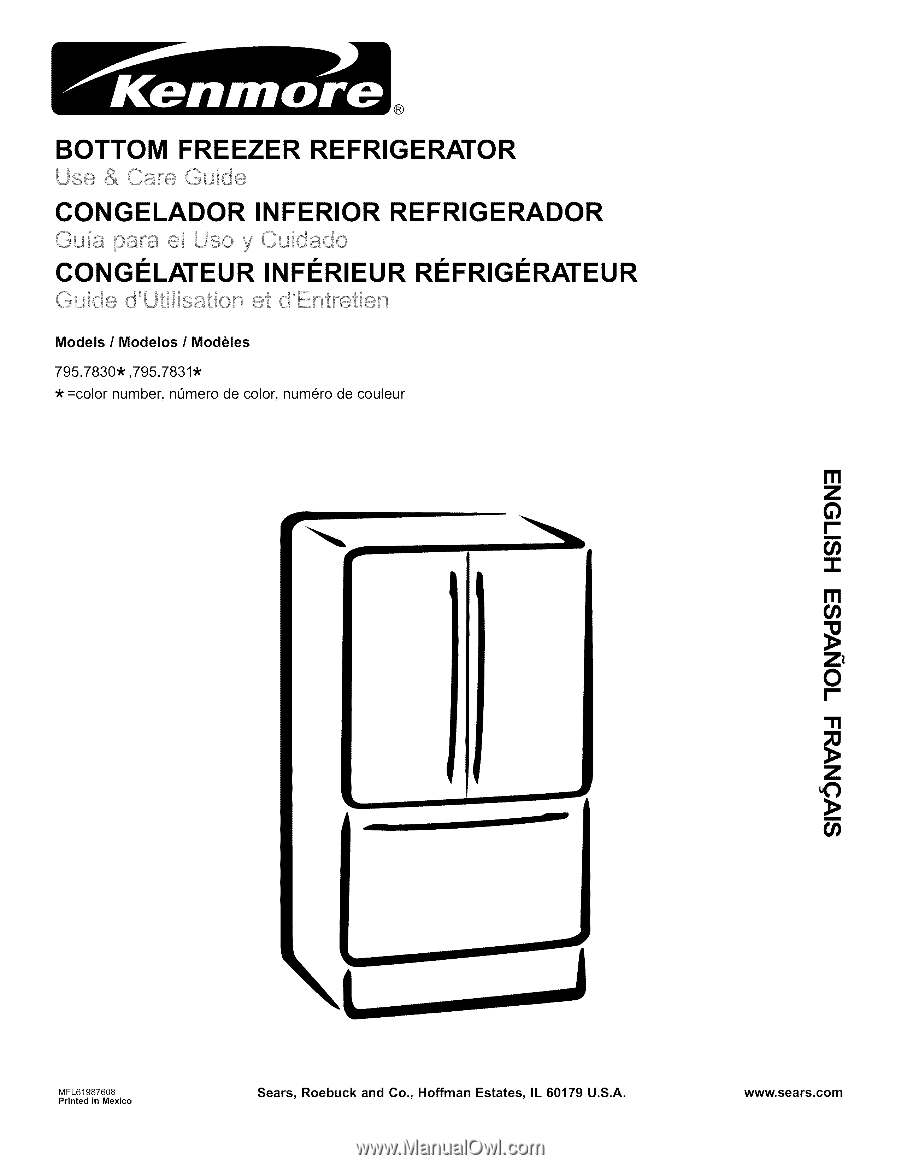
@
BOTTOM
FREEZER
REFRIGERATOR
CONGELADOR
INFERIOR
REFRIGERADOR
CONGI_LATEUR
INFI_RIEUR
RI_FRIGI_RATEUR
Models
/
Modelos
/
Modeles
795.7830_
,795.7831_
=color number, n0mero de color, numero de couleur
m
¢)
!-
"1-
m
_n
Z!
O
!-
"11
_3
\
MFL61987608
Sears,
Roebuck
and
Co.,
Hoffman
Estates,
IL
60179
U.S.A.
www.sears.com
Printed
in
Mexico