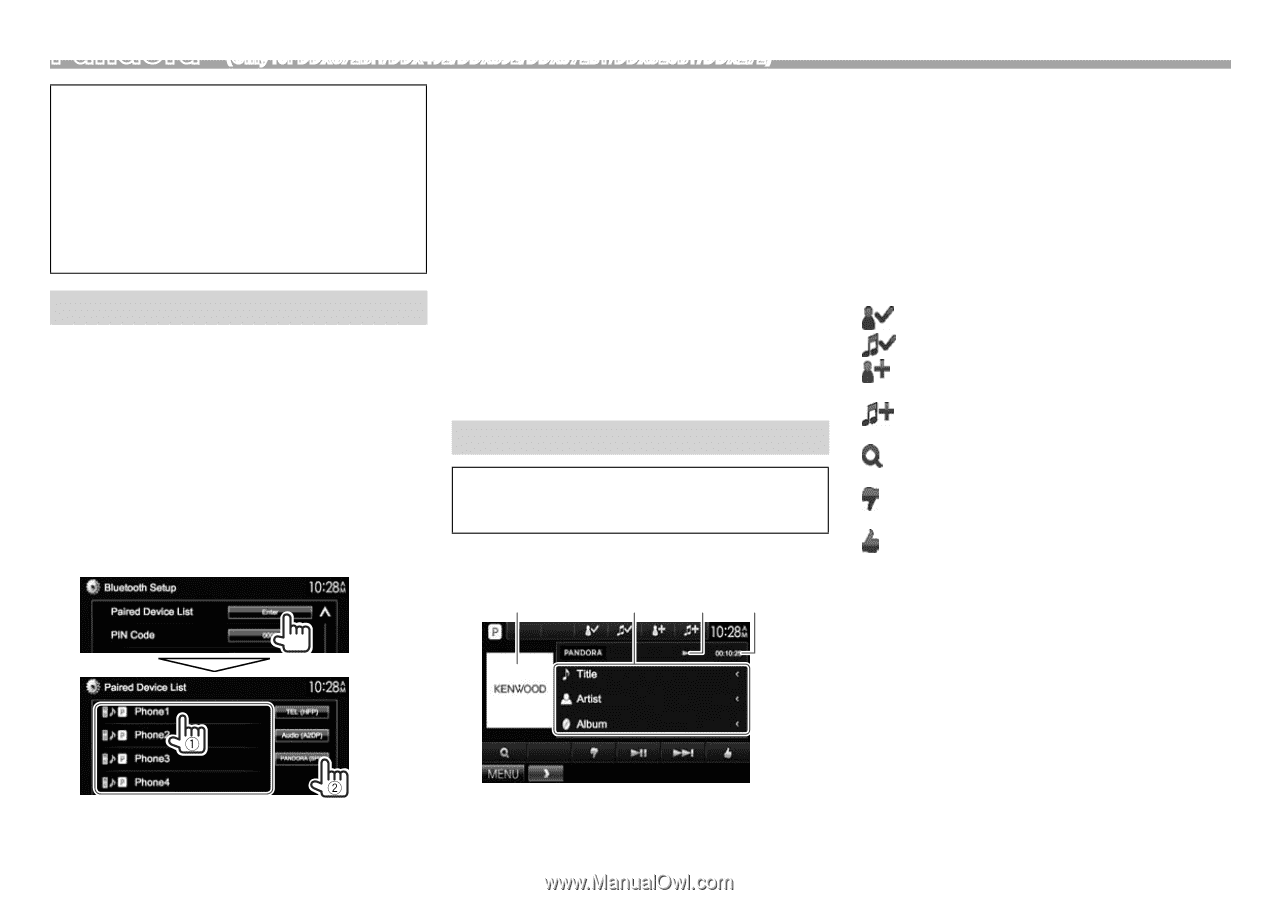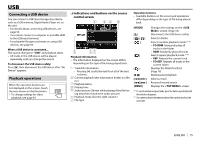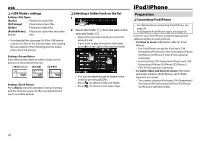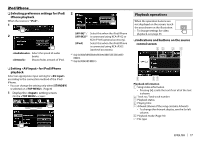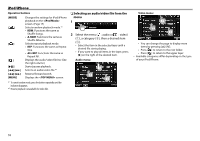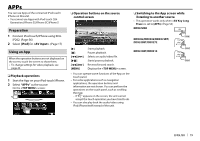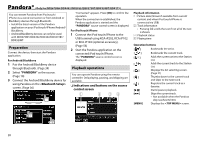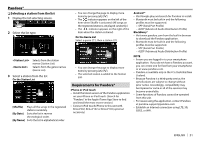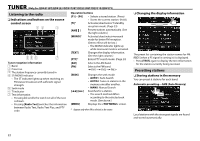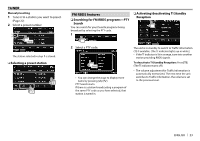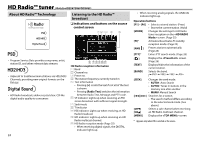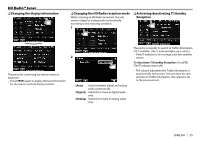Kenwood DDX315 User Manual - Page 20
Pandora® - android
 |
View all Kenwood DDX315 manuals
Add to My Manuals
Save this manual to your list of manuals |
Page 20 highlights
Pandora® (Only for DDX672BH/DDX492/DDX392/DDX372BT/DDX320BT/DDX272) You can stream Pandora from iPod touch/ iPhone via a wired connection or from Android or BlackBerry devices through Bluetooth. • Install the latest version of the Pandora application on your iPod touch/iPhone/Android/ BlackBerry. • Android/BlackBerry devices can only be used with DDX672BH/DDX492/DDX392/DDX372BT/ DDX320BT. Preparation Connect the device, then start the Pandora application. For Android/BlackBerry 1 Pair the Android/BlackBerry device through Bluetooth. (Page 34) 2 Select "PANDORA" as the source. (Page 10) 3 Connect the Android/BlackBerry device for using Pandora on the screen. (Page 36) "Connected" appears. Press [OK] to confirm the operation. When the connection is established, the Pandora application is started and the "PANDORA" source control screen is displayed. For iPod touch/iPhone 1 Connect the iPod touch/iPhone to the USB terminal using KCA-iP202, KCA-iP102 or KCA-iP103 (optional accessory). (Page 56) 2 Start the Pandora application on the connected iPod touch/iPhone. The "PANDORA" source control screen is displayed. Playback operations You can operate Pandora using the remote controller. Only playing, pausing, and skipping are available. ❏ Indications and buttons on the source control screen 1 2 34 Playback information 1 Picture data (Shown if available from current content and when iPod touch/iPhone is connected via USB) 2 Track information • Pressing [