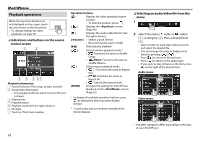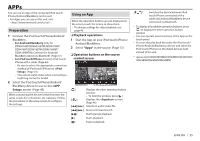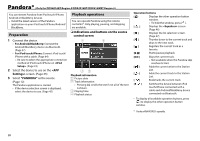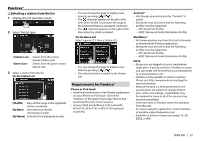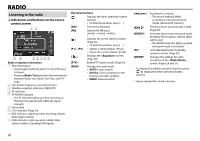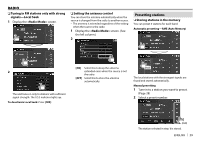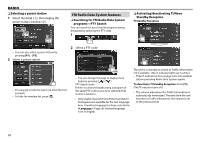Kenwood DDX6016BT Operation Manual - Page 29
Presetting stations
 |
View all Kenwood DDX6016BT manuals
Add to My Manuals
Save this manual to your list of manuals |
Page 29 highlights
RADIO ❏ Tuning in FM stations only with strong signals-Local Seek 1 Display the screen. ❏ Setting the antenna control You can store the antenna automatically when the source is changed from the radio to another source. • The antenna is extended regardless of the setting when the source is the radio. 1 Display the screen. (See the left column.) 2 Presetting stations ❏ Storing stations in the memory You can preset 5 stations for each band. Automatic presetting-AME (Auto Memory) 2 The unit tunes in only to stations with sufficient signal strength. The LO.S indicator lights up. To deactivate Local Seek: Press [OFF]. [ON] Select this to keep the antenna extended even when the source is not the radio. [OFF] Select this to store the antenna automatically. (Hold) The local stations with the strongest signals are found and stored automatically. Manual presetting 1 Tune in to a station you want to preset. (Page 28) 2 Select a preset number. (Hold) The station selected in step 1 is stored. ENGLISH 29