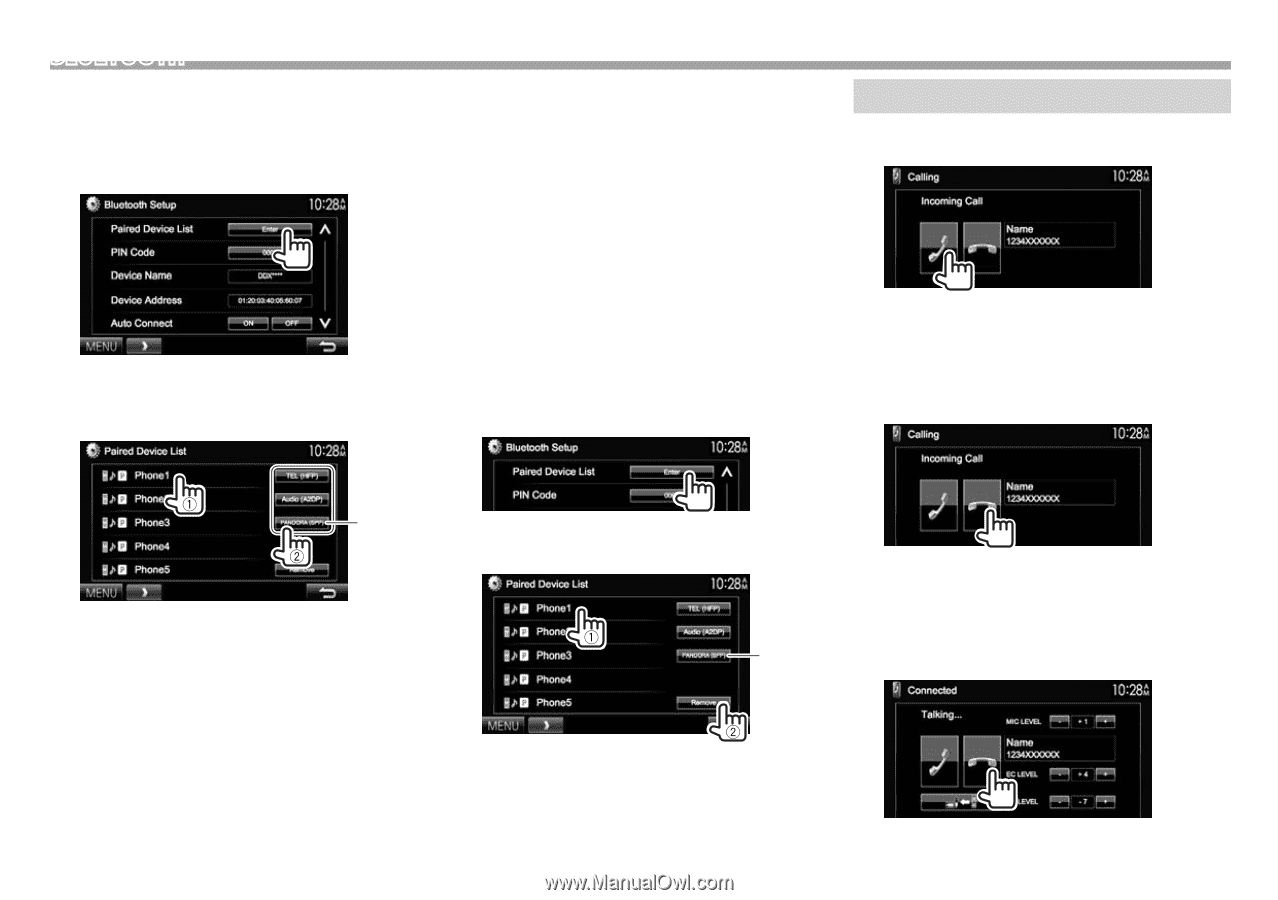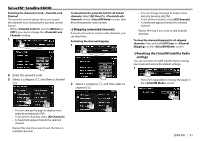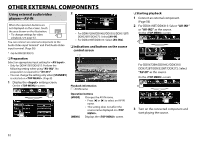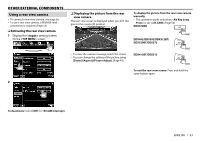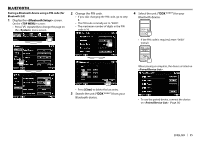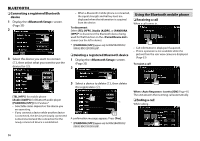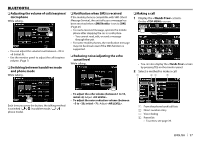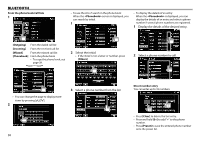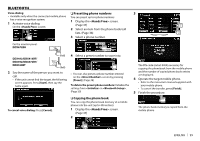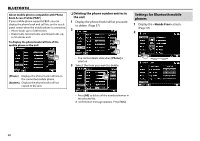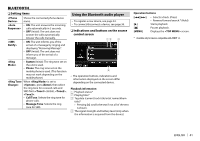Kenwood DDX672BH User Manual - Page 36
<P
 |
View all Kenwood DDX672BH manuals
Add to My Manuals
Save this manual to your list of manuals |
Page 36 highlights
BLUETOOTH ❏ Connecting a registered Bluetooth device 1 Display the screen. (Page 35) 2 3 Select the device you want to connect (1), then select what you want to use the device for (2). • When a Bluetooth mobile phone is connected, the signal strength and battery level are displayed when the information is acquired from the device. To disconnect Select [TEL (HFP)], [Audio (A2DP)], or [PANDORA (SPP)]* to disconnect the Bluetooth device being used for that function on the screen (see the left column). * [PANDORA (SPP)] appears only for DDX672BH/DDX492/ DDX392/DDX372BT/DDX320BT. ❏ Deleting a registered Bluetooth device 1 Display the screen. (Page 35) 2 Using the Bluetooth mobile phone ❏ Receiving a call When a call comes in... • Call information is displayed if acquired. • Phone operation is not available while the picture from the rear view camera is displayed. (Page 33) To reject a call * 3 Select a device to delete (1), then delete the registration (2). [TEL (HFP)]: for mobile phone [Audio (A2DP)]: for Bluetooth audio player [PANDORA (SPP)]: for Pandora* • Selectable items depend on the device you are operating. • If you connect a device while another device is connected, the device previously connected is disconnected and the connection for the newly connected device is established. * A confirmation message appears. Press [Yes]. * [PANDORA (SPP)] appears only for DDX672BH/DDX492/ DDX392/DDX372BT/DDX320BT. When is set to [ON] (Page 41) The unit answers the incoming call automatically. ❏ Ending a call While talking... 36