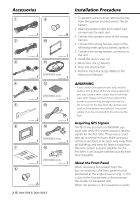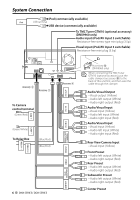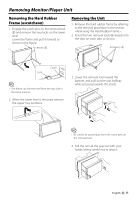Kenwood DDX896 Installation Manual - Page 6
System Connection - usb
 |
UPC - 019048188434
View all Kenwood DDX896 manuals
Add to My Manuals
Save this manual to your list of manuals |
Page 6 highlights
System Connection iPod (commercially available) iPod USB terminal USB device (commercially available) To TMC Tuner GTM10 (optional accessory) (DNX9960 only) Audio input (iPod/AV Input 3 switchable) Resistance-free stereo type mini plug (3.5φ) Visual input (iPod/AV Input 3 switchable) Resistance-free mini plug (3.5φ) Accessory 3 Accessory 2 To Camera control terminal (Green/Red) (Green/White) To Relay Box (Blue/Red) (Blue/Red) RELAY 2 RELAY 1 6 DNX SERIES/ DDX SERIES CENTER SUB WOOFER REAR FRONT REAR VIEW CAMERA AV IN 2 AV IN1 AV OUT Accessory 4 Accessory % (DNX9960 only) ⁄ When connecting the TMC Tuner GTM10 (optional accessory), put the cable clamper (accessory %) to the back of this unit first, and then wire the cable through the clamper. Audio/Visual Output • Visual output (Yellow) • Audio left output (White) • Audio right output (Red) Audio/Visual Input • Visual input (Yellow) • Audio left input (White) • Audio right input (Red) Audio/Visual Input • Visual input (Yellow) • Audio left input (White) • Audio right input (Red) Rear View Camera Input • Visual input (Yellow) Front Preout • Audio left output (White) • Audio right output (Red) Rear Preout • Audio left output (White) • Audio right output (Red) Subwoofer Preout • Audio left output (White) • Audio right output (Red) Center Preout