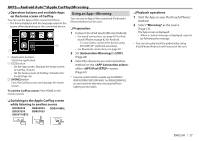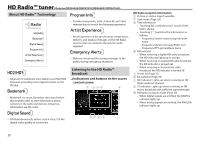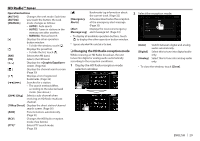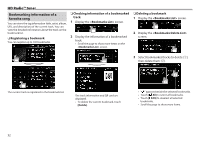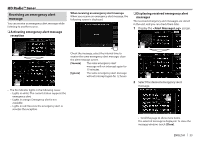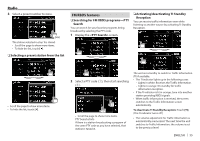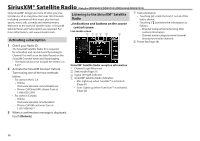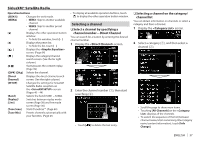Kenwood DDX9703S User Manual - Page 32
Bookmarking information of a, favorite song
 |
View all Kenwood DDX9703S manuals
Add to My Manuals
Save this manual to your list of manuals |
Page 32 highlights
HD Radio™ tuner Bookmarking information of a favorite song You can store the tag information (title, artist, album, URL, and description) of the current track. You can view the detailed information about the track on the bookmark list. ❏ Registering a bookmark You can register up to 100 bookmarks. ❏ Checking information of a bookmarked track 1 Display the screen. 2 Display the information of a bookmarked track. • Scroll the page to show more items on the screen. ❏ Deleting a bookmark 1 Display the screen. 2 Display the screen. 3 Select bookmarked tracks to delete (1), then delete them (2). The current track is registered in the bookmark list. The track information and QR cord are displayed. • To delete the current bookmark, touch [Delete]. • " " appears beside the selected bookmarks. • Touch [ All] to select all bookmarks. • Touch [ All] to deselect all selected bookmarks. • Scroll the page to show more items. 32