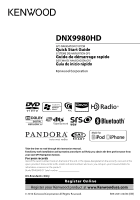Kenwood DNX6180 Quick Start Guide - Page 2
Contents, About the Quick Start, Guide - installation
 |
UPC - 019048192714
View all Kenwood DNX6180 manuals
Add to My Manuals
Save this manual to your list of manuals |
Page 2 highlights
Contents About the Quick Start Guide 2 Precautions 3 Safety Precautions and Important Information 4 Getting Started 6 Basic Operation 8 HD Radio™ Listening 10 How To Play Media 11 Operation on the Playback Screen of Visual Sources 14 Hands-free phoning 15 Navigation System 16 Basic Operations of Remote Control..........18 Accessories 20 Installation Procedure 20 Connection 22 System Connection 24 Optional Accessory Connection 25 Installing the GPS Antenna 26 Installing the Push-To-Talk Switch and the Microphone Unit 26 Installing the Escutcheon 27 Installation for Monitor/Player Unit............28 Installation on Toyota, Nissan or Mitsubishi Car using Brackets 28 Removing Monitor/Player Unit 29 About the Quick Start Guide This Quick Start Guide explains the basic functions of this unit. For functions not covered in this Guide, refer to the Instruction Manual (PDF file) contained in the included CD-ROM "Instruction Manual". To refer to the Instruction Manual contained in the CD-ROM, a PC loaded with Microsoft® Windows XP/Vista/7 or Mac OS X® 10.4 or later is required in addition to Adobe® Reader™ 7.1 or Adobe® Acrobat® 7.1 or later. The Instruction Manual is subject to change for modification of specifications and so forth. You can download the latest version of the Instruction Manual from manual.kenwood.com/edition/im332/. 2 | Quick Start Guide