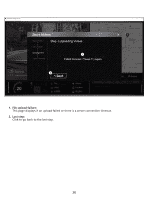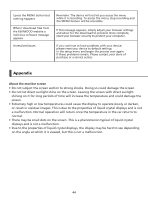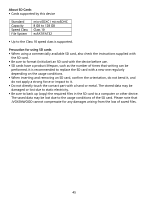Kenwood DRV-A201 Operation Manual - Page 43
Upload status 1, Upload status 2, Upload progress, Cancel
 |
View all Kenwood DRV-A201 manuals
Add to My Manuals
Save this manual to your list of manuals |
Page 43 highlights
KENWOOD VIDEO PLAYER 1. Upload status (1): The file upload progress is presented as a percentage symbol "%" and synced with item 2. 2. Upload status (2): The file upload progress is presented by a frame being filled with layered colors ink and synced with item 1. The file is uploaded successfully once the frame is fully inked in layered colors. 3. Upload progress: The former number is the MB uploaded and the latter is the total for the upload. 4. Cancel: Click to go back to the last step. 40

40
Upload status (1):
The file upload progress is presented as a percentage symbol "%" and synced with item 2.
Upload status (2):
The file upload progress is presented by a frame being filled with layered colors ink and
synced with item 1. The file is uploaded successfully once the frame is fully inked in layered
colors.
Upload progress:
The former number is the MB uploaded and the latter is the total for the upload.
Cancel:
Click to go back to the last step.
1.
2.
3.
4.
KENWOOD VIDEO PLAYER