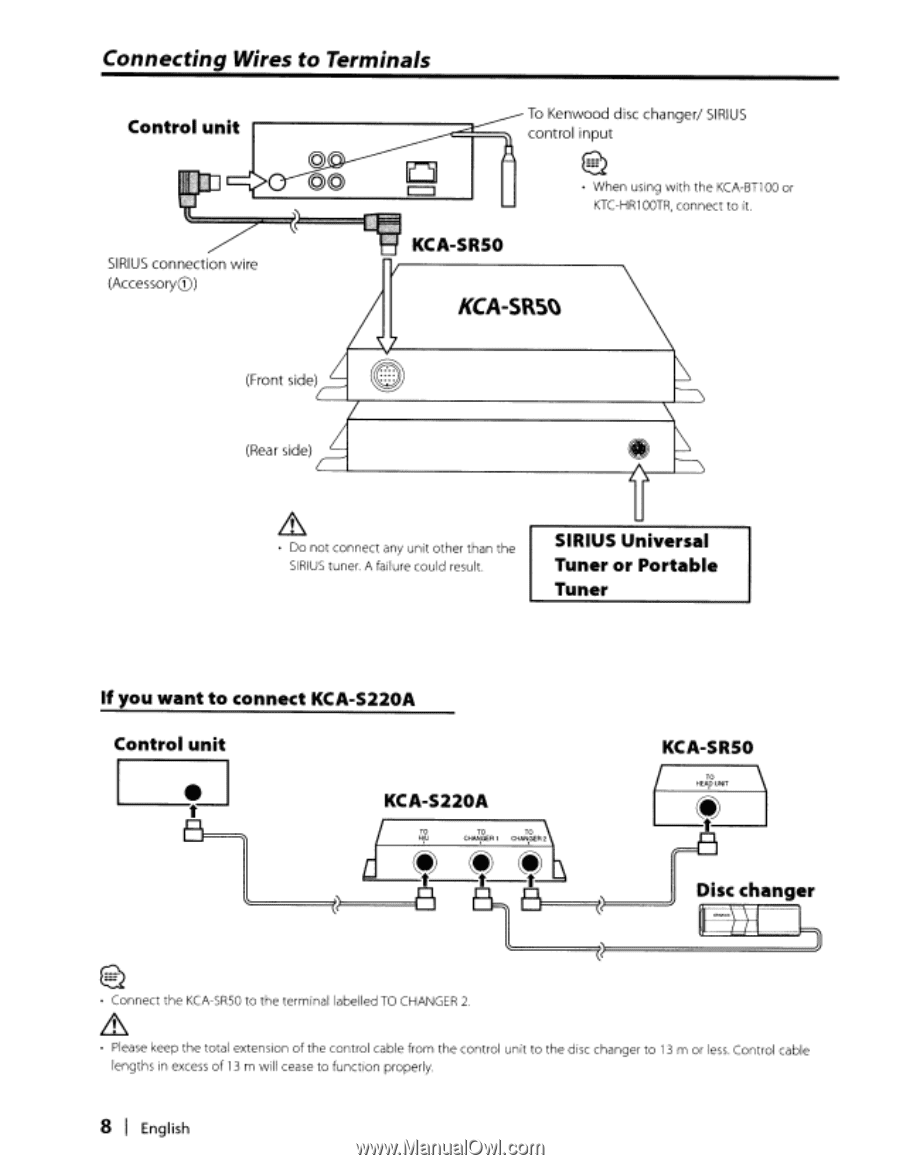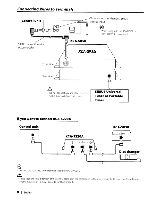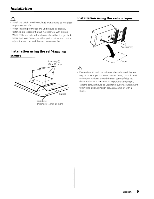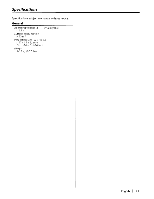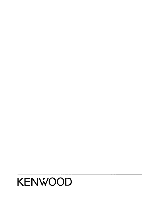Kenwood KCA-SR50 Instruction Manual - Page 8
Connecting Wires, Terminals - sirius tuner
 |
UPC - 093207026133
View all Kenwood KCA-SR50 manuals
Add to My Manuals
Save this manual to your list of manuals |
Page 8 highlights
Connecting Wires to Terminals Control unit SIRIUS connection wire (AccessoryG) ) ~ KCA-SRSO To Kenwood disc changer/ SIRIUS control input ~ ~ • When using with the KCA-BTl 00 or KTC-HR1 OOTR, connect to it. KCA-SR5\) (Front side) (Rear side) it • Do not connect any unit other than the SIRIUS tuner. A failure could result. SIRIUS Universal Tuner or Portable Tuner If you want to connect KCA-S220A Control unit I~.J t KCA-SRSO KCA-S220A TO H(U ?E TO TO CHAN.GER 1 CI-lAN R2 I TO HEAp UNIT ~ I I----t"----' (j) (IJ (j) t t--t ~ B B~ I-no, Disc changer ~ ~ • Connect the KCA-SRSO to the terminal labelled TO CHANGER 2 ~ • Please keep the total extension of the control cable from the control unit to the disc changer to 13 m or less. Control cable lengths in excess of 13 m will cease to function properly. 8 I English