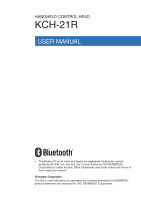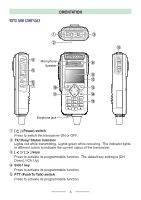Kenwood KCH-21R User Manual - Page 4
Orientation, Keys And Controls
 |
View all Kenwood KCH-21R manuals
Add to My Manuals
Save this manual to your list of manuals |
Page 4 highlights
KEYS AND CONTROLS ORIENTATION a b d Microphone Speaker e f g j k c p h i l m n o Earphone jack a [ ] (Power) switch Press to switch the transceiver ON or OFF. b TX/ Busy/ Status Indicator Lights red while transmitting. Lights green while receiving. The indicator lights in different colors to indicate the current status of the transceiver. c [ ] / [ ] keys Press to activate its programmable function. The default key setting is [CH Down] / [CH Up]. d Side1 key Press to activate its programmable function. e PTT (Push To Talk) switch Press to activate its programmable function. 3

3
ORIENTATION
KEYS AND CONTROLS
Microphone
d
e
i
k
l
m
n
j
p
a
c
Speaker
o
f
g
h
b
Earphone jack
a
[
] (Power) switch
Press to switch the transceiver ON or OFF.
b
TX/ Busy/ Status Indicator
Lights red while transmitting. Lights green while receiving. The indicator lights
in different colors to indicate the current status of the transceiver.
c
[
] / [
] keys
Press to activate its programmable function. The default key setting is [CH
Down] / [CH Up].
d
Side1 key
Press to activate its programmable function.
e
PTT (Push To Talk) switch
Press to activate its programmable function.