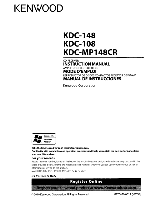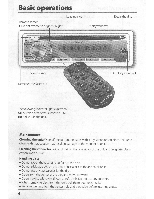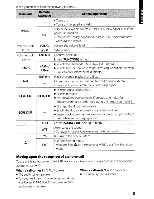Kenwood KDC-108 Instruction Manual
Kenwood KDC-108 Manual
 |
UPC - 019048190970
View all Kenwood KDC-108 manuals
Add to My Manuals
Save this manual to your list of manuals |
Kenwood KDC-108 manual content summary:
- Kenwood KDC-108 | Instruction Manual - Page 1
KDC-108 KDC-MP148CR CD-RECEIVER INSTRUCTION MANUAL AMPLI-TUNER LECTEUR DE CD MODE D'EMPLOI REPRODUCTOR DE DISCOS COMPACTOS RECEPTOR DE FM/AM MANUAL DE INSTRUCCIONES Kenwood Corporation Designed for Windows Media'" Take the time to read through this instruction manual. Familiarity with installation - Kenwood KDC-108 | Instruction Manual - Page 2
/detach the faceplate How to reset your unit How to prepare the remote controller (RC-405) Basic operations 4 Getting started 6 Canceling the display demonstration Setting the demonstration mode Adjusting the clock Initial settings before operations Listening to the radio 7 Adjust [SETIINGS - Kenwood KDC-108 | Instruction Manual - Page 3
refer to your disc writing software, and your disc recorder instruction manual.) • 3-inch CD cannot be used. Attempt to insert using an adapter can cause malfunction. ~ OOOg 0o0o0o0g If the effectiveness of the remote controller decreases, replace the battery. ==y~~ ~ *0 CALIFORNIA, USA ONLY fhis - Kenwood KDC-108 | Instruction Manual - Page 4
Basic operations Loading slot Remote sensor • Do not expose to bright sunlight. Display window Ejects the disc Volume knob Detaches the faceplate Auxiliary input jack The following indicator lights up when ... ST: A stereo broadcast is received (FM). IN: A disc is in the unit. Maintenance - Kenwood KDC-108 | Instruction Manual - Page 5
be performed using the remote controller.) • Changes the display information. • Scrolls the display information if pressed and held. • Enters clock adjustment mode directly (page 6) if pressed and held while in clock display screen. AUD Enters [AUDIO CTRL] settings directly. ATT Attenuates the - Kenwood KDC-108 | Instruction Manual - Page 6
adjustment. Clock minutes flashes on the display. 6 Turn the volume knob to adjust the minute, then press to confirm. Press ~ / ~ to move between the hour and minute adjustment. 7 Hold ~ to finish the procedure. Initial settings before operations 1 Press t!) SRC to enter [STANDBY] mode. 2 Press - Kenwood KDC-108 | Instruction Manual - Page 7
only if [NORM] is selected for [PRESET TYPE].) (page 6) MONO SET ON: Improves the FM reception (but the stereo effect may be lost). ;OFF*: Cancels (stereo effect resumes). Using the remote controller (RC-40S) FM+ / AM- : Selects band. ~ I ~ (+) : Selects station. 1- 6 : Selects preset - Kenwood KDC-108 | Instruction Manual - Page 8
. 1 Press c.!> SRC to turn on the power. 2 Insert a disc into display. 2 Turn the volume knob to select a folder/ track/file, then press to confirm. • To return to the root folder (or first track for audio CD), press BAND. • To return to the previous folder, press~. • To cancel the Music Search mode - Kenwood KDC-108 | Instruction Manual - Page 9
the music. • To cancel the Direct Music Search Mode, press ~ or EXIT. Using the remote controller (RC-405) In playback mode: FM+ I AM- : Selects folder. ~ 16") stereo mini plug (optional accessory) 1 Press SRC to select "AUX." 2 Turn on the external component and start playing. 3 Turn the - Kenwood KDC-108 | Instruction Manual - Page 10
knob to enter [FUNCTION] mode. 2 Turn the volume knob to select [AUDIO CTRL] or [SETTINGS], then press to enter. 3 Turn the volume knob to make is set to [SUB-W]. (page 6) • [SUB-W LEVEU LPF SUB-WI SUB-W PHASE] is selectable only if [SUB-W SET] is set to [ON]. [SETIINGS] AUXNAME CLOCK DISPLAY 10 - Kenwood KDC-108 | Instruction Manual - Page 11
. • Static noise while listening to the radio. • Pull the antenna out all the way. IIIN" flashes. The CD player is not operating properly. Reinsert the disc properly. If the condition did not improve, turn off the unit and consult your nearest service center. CD-R/CD-RW cannot be played back and - Kenwood KDC-108 | Instruction Manual - Page 12
Installation/connection Part list: ® Faceplate (xl) ® Escutcheon (xl) © Mounting sleeve (xl) @ Casing for faceplate (KDC-148/ KDC-MP148CR only) (xl) ® Wiring harness (xl) ® Removal tool (x2) ® Flat head screw (for Nissan cars) (x4) (8) Round head screw (for Toyota cars) (x4) 1 - Kenwood KDC-108 | Instruction Manual - Page 13
optional power amplifier, or to the antenna control terminal in the vehicle. Brown (Mute control wire) To the terminal that is grounded when either the telephone rings or during conversation. (To connect the Kenwood navigation system, consult your navigation manual.) Red (Ignition wire) Yellow - Kenwood KDC-108 | Instruction Manual - Page 14
wiring harness to the unit. Other wiring connection has been completed earlier (page 13) Before attaching, make sure the direction of the escutcheon is correct. (Wider hooks on the top side.) c Bend the appropriate tabs B to hold the mounting \.~ sleeve firmly in place. ~ Installing - Kenwood KDC-108 | Instruction Manual - Page 15
Preout leveilload (CD): 2 000 mV/10 kO Preout impedance: s 600 0 Auxiliary input sedion Frequency response (±3 dB): 20 Hz - 20 kHz Input maximum voltage: 1 200 mV Input impedance: 10 kO General Operating voltage (11 V-16 Vallowable): 14.4 V Maximum current consumption: 10 A Installation size (W x Hx - Kenwood KDC-108 | Instruction Manual - Page 16
. These limits are designed to provide reasonable protection against harmful interference in a residential installation. This equipment may cause harmful interference to radio communications, if it is not installed and used in accordance with the instructions. However, there is no guarantee that - Kenwood KDC-108 | Instruction Manual - Page 17
warranty Card Identification du produit Modelo do aparelho e numero de serie Model number & serial number Revendeur &cachet Nome da loja e carimbo Dealer &stamp Date d'achtat Data da compra Purchase date Nom & adresse du client Nome e endere90 do cliente Name & address of customer Attention: This - Kenwood KDC-108 | Instruction Manual - Page 18
OPTION. KENWOOD SHALL NOT BE LIABLE FOR 1. INSTALLATION OR REMOVAL CHARGES, DAMAGE TO OTHER PROPERTY CAUSED BY ANY DEFECTS IN KENWOOD CAR STEREO COMPONENTS, regarding the operation of the product, you should contact your KENWOOD Authorized Dealer or Authorized Service Center. If the problem or your - Kenwood KDC-108 | Instruction Manual - Page 19
, abuse, misuse, lightning, power surges, neglect or lack of periodic maintenance, unauthorized modification or failure to follow instructions in the owner's manual. (f) Defects or damage as a result of repairs performed by a person or party not authorized by KENWOOD. (g) Defects resulting from the - Kenwood KDC-108 | Instruction Manual - Page 20
to the servicer. WARRANTY FOR MILITARY MARKET Kenwood corporation is proud of the Quality and workmanship of its audio equipment. This unit has been properly designed, tested and inspected before it was shipped to you. If properly installed and operated in accordance with instructions furnished, it
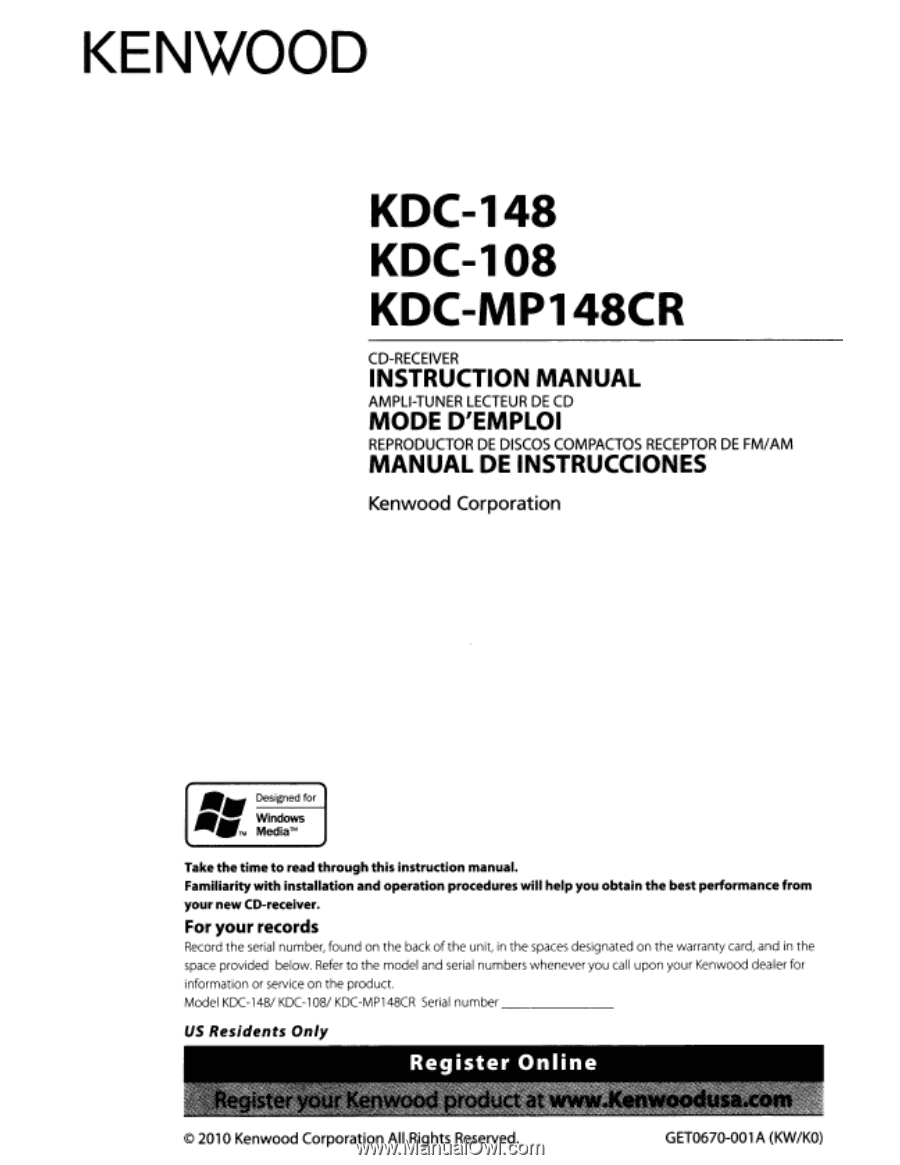
KENWOOD
KDC-148
KDC-108
KDC-MP148CR
CD-RECEIVER
INSTRUCTION
MANUAL
AMPLI-TUNER
LECTEUR
DE
CD
MODE
D'EMPLOI
REPRODUCTOR
DE
DISCOS
COMPACTOS
RECEPTOR
DE
FM/
AM
MANUAL
DE
INSTRUCCIONES
Kenwood Corporation
Designed for
Windows
Media'"
Take
the
time
to
read through this instruction manual.
Familiarity with installation and operation procedures will help you obtain
the
best performance from
your
new
CO-receiver.
For
your
records
Record the serial number, found on
the
back
of
the unit, in the spaces designated
on
the
warranty card,
and
in the
space provided below.
Refer
to
the
model and serial numbers whenever you call
upon
your
Kenwood dealer
for
information or seNice on the product.
Model KDC-148/ KDC-108/ KDC-MP148CR
Serial
number
_
US
Residents
Only
Register
Online
i~~"
:~\I\
~~~~i~',~~~t~::u~~
~~~~~~
i,,~;?~~i~i~~~'~~i~l¥;t~~fl.'U~~~'l~~~'ll'ltIl
.1.~i~~~~~~~~"~~t~~;~~;§~~~'~.i~1j
;~;:
¥.:':
~
,''I " "
~
~
~
~'~
\j;"
'":'
;!j~,'
..
_'
%
\~~~",
~
.~"
~
~
\'
~
7;1
~
,.;>'
~~~
)/I
~
:'\:
l
::
l\
~
~
\~\~
~¥
~
~1""
~
'/
1
\~
,~
~,.
~~
"'.
~
'"'
r
I'
~
~¥
~~~
\.;/
~
\
\1
'
~~!~
~~;
\"~r"
~h~~1'I;~~~",~~~\~~\j\\Wi:\~i:(~~~~~:\il!~M
:_~~~~~~
\
,"'"
'J'\?i;},\f\~7t~~~~~t;i~,i,
):\J\~~",~rf~~~t~~~,i>\1~~~~~~\1~~a~~w.~~~.~~~I~i~\~I.~,~~~~t:~~m
!~i.~
1
©
2010
Kenwood
Corporation
All
Rights
Reserved.
GET0670-001A
(KW/KO)