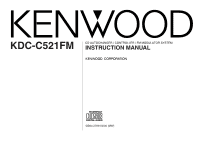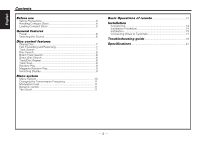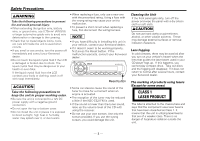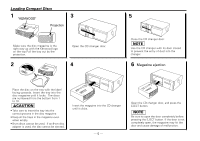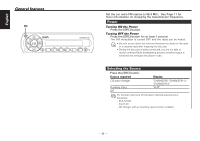Kenwood KDC-C521FM Instruction Manual
Kenwood KDC-C521FM - CD Changer With RF Modulator Manual
 |
UPC - 019048152190
View all Kenwood KDC-C521FM manuals
Add to My Manuals
Save this manual to your list of manuals |
Kenwood KDC-C521FM manual content summary:
- Kenwood KDC-C521FM | Instruction Manual - Page 1
KDC-C521FM CD AUTOCHANGER / CONTROLLER / FM MODULATOR SYSTEM INSTRUCTION MANUAL COMPACT DIGITAL AUDIO ©B64-2789-00/00 (MW) - Kenwood KDC-C521FM | Instruction Manual - Page 2
system Menu System 10 Changing the Transmission Frequency 11 Modulation level 11 Dynamic control 11 Text Scroll 11 Basic Operations of remote 12 Installation Accessories 14 Installation Procedure 14 Installation 15 Connecting Wires to Terminals 17 Troubleshooting guide 18 Specifications - Kenwood KDC-C521FM | Instruction Manual - Page 3
not install the unit in places it is exposed to direct sunlight, high heat or humidity, water may splash over it, or dust exists. • Some car stereos cause the sound of the tuner to make for a moment when an engine is activated. • The reception of the tuner may be reduced a little if the KDC-C521FM - Kenwood KDC-C521FM | Instruction Manual - Page 4
formulas, or chemicals such as paint thinner or benzene. Do Not Load CD Accessories Do not use commercially available CD accessories that can be loaded into the CD slot, such as stabilizers, protective sheets, or CD cleaning discs, since they can cause the unit to malfunction. 2CAUTION Do Not Use - Kenwood KDC-C521FM | Instruction Manual - Page 5
the right way up with the Kenwood logo on the top.Pull the tray out by the projection. 2 ' Open the CD changer door. 4 5 Close the CD changer door. NOTE Use the CD changer with its door closed to prevent the entry of dust into the changer. 6 Magazine ejection Place the disc on the tray with the - Kenwood KDC-C521FM | Instruction Manual - Page 6
car after stopping the disc play. • During the disc play is being CD auto-changer Auxiliary input Off "CHANGER"/ "CHANGER-1"/ "CHANGER-2" "AUX" For Auxiliary input one of the below optional accessories is necessary. - KCA-S210A - CA-C1AX - CD changer with an Auxiliary input function installed - Kenwood KDC-C521FM | Instruction Manual - Page 7
DISP Disc number Track number Track time Indicator Playing Disc Play: Press the [SRC] button. Select the "CHANGER"/ "CHANGER-1"/ "CHANGER-2" display Remote) button. Each time the button is pressed it pauses and plays. If you press the switch once more, the disc is replayed from the paused part - Kenwood KDC-C521FM | Instruction Manual - Page 8
of disc changers with remote) Doing Disc Search by entering the disc number. 1 Enter the disc number Press the number buttons on the remote. 2 Do Disc Search Press the [+] or [-] button. Canceling Direct Disc Search Press the [38] button. Input "0" to select disc 10. Track/Disc Repeat Replaying - Kenwood KDC-C521FM | Instruction Manual - Page 9
Random Play (Function of disc changer) Play the songs on all the discs in the disc changer in random order. Press the [M.RDM] button. Each time the button is pressed the Magazine Random Play turns ON or OFF. When it's ON, the "RDM" indicator is ON and the track and disc number blink. When the - Kenwood KDC-C521FM | Instruction Manual - Page 10
Press the [MENU] button. When other items that are applicable to the basic operation method above are displayed afterwards their setting content chart is entered. - 10 - - Kenwood KDC-C521FM | Instruction Manual - Page 11
88.9 MHz 89.1 MHz 89.3 MHz 89.5 MHz 89.7 MHz 89.9 MHz Some car radios cannot receive a 87.7 MHz frequency. Modulation level Select the modulation level. Display "MOD is set to "ON", the sound extension is reduced. If a disc with a high recording level is used, the sound may distort even if - Kenwood KDC-C521FM | Instruction Manual - Page 12
English Basic Operations of remote T.UP/T.DOWN REP SCAN [0] - [9] T. UP SRC T. D.REP DOWN REP + DISC - RDM 38 CH-SEARCH are intended for use in operation checking, and their service life may be short. • When the remote controllable distance becomes short, replace both of the batteries - Kenwood KDC-C521FM | Instruction Manual - Page 13
buttons Doing track forward and backward. [+]/ [-] buttons Doing disc forward and backward. [38] button Each time the button Track Repeat function turns ON or OFF. [D.REP] button Each time the button is pressed Disc Repeat function turns ON or OFF. [RDM] button Each time the button is pressed Random - Kenwood KDC-C521FM | Instruction Manual - Page 14
the ends of the unconnected wires or the terminals. • After the unit is installed, check whether the brake lamps, blinkers, wipers, etc. on the car are working properly. • Insulate unconnected wires with vinyl tape or other similar material. • Some disc changers need conversion cords for connection - Kenwood KDC-C521FM | Instruction Manual - Page 15
according to the angle of installation of the CD auto changer. Set both of the two parts where you wish to attach the display units. 5 Then, put velcros together and install the display units. • Installation possible to install at an angle of 40°~50° if only 1 is used. Pass the wire from the - Kenwood KDC-C521FM | Instruction Manual - Page 16
■ In case of hanging in the trunk Use the holes marked (¶) to install the unit. Bottom view 2 φ 4 3 φ 4 Side view 0 45 90 0 45 90 1 3 2 ■ Installation of FM modulator unit 6 2 2CAUTION Take sufficient care so that the wires are not caught under the seat. If they are caught, they may break - Kenwood KDC-C521FM | Instruction Manual - Page 17
to Terminals Display unit Control input Control output Changer connection wire 4 CD auto - changer input CD auto-changer Output FM modulator unit FM/AM antenna input FM/AM antenna output Ignition wire + (Red) Car stereo with FM tuner Antenna plug for automobile ACC Ignition key switch - Kenwood KDC-C521FM | Instruction Manual - Page 18
English Troubleshooting Guide What might seem to be a malfunction in your unit may just be the result of slight misoperation or miswiring. Before calling service, first check the following table for possible problems. General ? The power does not turn ON.01 ✔ The fuse has blown. ☞ After checking - Kenwood KDC-C521FM | Instruction Manual - Page 19
CD auto-changer. ☞ Keep it away from the CD auto-changer. ✔ The disc is dirty or damaged.68 ☞ If sound skips at the same part, the disc is faulty. Check and, if possible, clean the disc. ✔ Changer properly.69 ☞ Connect the system properly. See . (Page 17) - 19 - - Kenwood KDC-C521FM | Instruction Manual - Page 20
English Troubleshooting Guide The messages shown below display your systems condition. EJECT: NO DISC: TOC Error: E-77: Mecha Error: Hold Error: No disc magazine has been loaded in the changer. The disc magazine is not completely loaded.E01 ➪ Load the disc magazine properly. No disc has been - Kenwood KDC-C521FM | Instruction Manual - Page 21
Disc section Laser Diode GaAlAs (λ=780 nm) Digital Filter (D/A 8 Times Over Sampling D/A Converter 1 bit Spindle speed 500 ~ 200 rpm (CLV) Wow & Flutter Below Measurable Limit Frequency Response (±1 dB 10 1.4 A Operating Temperature 10 ~ 50 °C Size (W × H × D) CD changer 250 × 80 × - Kenwood KDC-C521FM | Instruction Manual - Page 22

©B64-2789-00/00 (MW)
COMPACT
DIGITAL AUDIO
CD AUTOCHANGER / CONTROLLER / FM MODULATOR SYSTEM
INSTRUCTION MANUAL
KDC-C521FM