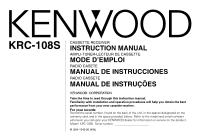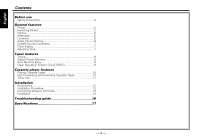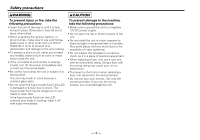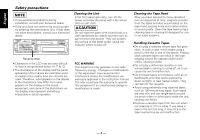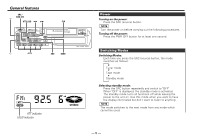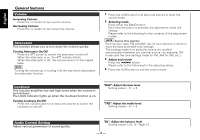Kenwood KRC-108S Instruction Manual
Kenwood KRC-108S Manual
 |
View all Kenwood KRC-108S manuals
Add to My Manuals
Save this manual to your list of manuals |
Kenwood KRC-108S manual content summary:
- Kenwood KRC-108S | Instruction Manual - Page 1
KRC-108S CASSETTE RECEIVER INSTRUCTION MANUAL AMPLI-TUNER-LECTEUR DE CASSETTE MODE D'EMPLOI RADIO CASETE MANUAL DE INSTRUCCIONES RADIO CASSETE MANUAL DE INSTRUÇÕES Take the time to read through this instruction manual. Familiarity with installation and operation procedures will help you obtain the - Kenwood KRC-108S | Instruction Manual - Page 2
System Circuit (CRSC 9 Cassette player features Playing Cassette Tapes 10 Fast Forwarding and Rewinding Cassette Tapes 10 Tuner Call 11 Installation Accessories 12 Installation Procedure 12 Connecting Wires to Terminals 13 Installation 14 Troubleshooting guide 16 Specifications 17 -2- - Kenwood KRC-108S | Instruction Manual - Page 3
wire coating. • To prevent a short circuit, never put or leave any metallic objects (such as coins or metal tools) inside the unit. • If the unit starts to emit smoke or strange smells, turn off the power immediately and consult your Kenwood fuse, first disconnect the wiring harness. • Do not use - Kenwood KRC-108S | Instruction Manual - Page 4
first. If that does not solve the problem, consult your Kenwood dealer. KRC-108S Reset button • Characters in the LCD may become difficult to read in temperatures below 41 ˚F (5 ˚C). • The illustrations of the display and the panel appearing in this manual are examples used to explain more clearly - Kenwood KRC-108S | Instruction Manual - Page 5
Turning on the power: Press the SRC (source) button. NOTE Turn the power on before carrying out the following procedures. Turning off the power: KRC-108S Press the PWR OFF button for at least one second. Switching Modes Switching Modes: Each time you press the SRC (source) button, the mode - Kenwood KRC-108S | Instruction Manual - Page 6
pressed, the adjustment mode will change. Please refer to the following for the contents of the adjustment modes. NOTE Source tone memory Each source ( tape, FM and AM ) has its own memory in which to store the bass and treble tone settings. The settings made for a particular source are recalled - Kenwood KRC-108S | Instruction Manual - Page 7
"FD": Adjust the fader level. Setting values: Front 15 - Rear 15 ec4/dB (Sound Coordinate) You can recall the best audio setting preset for different types of the music. 1 Press the AUD button to enter the Sound Coordinate mode. 2 Press a preset button (#1-5). The preset settings of the bass and - Kenwood KRC-108S | Instruction Manual - Page 8
English Tuner features SRC / BAND / PWR OFF 4 ¢ CRSC #1~6 AUTO / AME KRC-108S Band display Frequency Preset station number Tuning You can choose between auto seek tuning of receivable frequencies and manual tuning. 1 Press the SRC (source) button repeatedly to select the tuner mode."TUuE" - Kenwood KRC-108S | Instruction Manual - Page 9
turn it off. Auto Memory Entry You can automatically store all the receivable frequencies in the band currently being listened to, and then recall them ) Temporarily have reception switched from stereo to mono to reduce multi-path noise when listening to the FM station. The factory default for this - Kenwood KRC-108S | Instruction Manual - Page 10
English Cassette player features SRC / PWR OFF 0 T.CALL T.CALL indicator REW FF KRC-108S Playing Cassette Tapes Loading and Playing Cassettes: Load a cassette with the tape exposed on the right. The tape starts playing automatically. With side A facing up, the 3 indicator lights up when side - Kenwood KRC-108S | Instruction Manual - Page 11
Tuner Call Switch automatically to the tuner while you are rewinding or fast forwarding the tape. Turning Tuner Call On/Off: Press the T.CALL button to switch tuner call on and off. The T.CALL indicator lights up when tuner call is turned on. - 11 - - Kenwood KRC-108S | Instruction Manual - Page 12
connections for each unit. 3. Connect the speaker wires of the wiring harness. 4. Connect the wiring harness wires in the following order: ground, battery, ignition. 5. Connect the wiring harness connector to the unit. 6. Install the unit in your car. 7. Reconnect the - battery. 8. Press the reset - Kenwood KRC-108S | Instruction Manual - Page 13
to Terminals Fuse (10A) FM/AM antenna input If no connections are made, do not let the wire come out from the tab. Wiring harness (Accessory1) Connect either to the power control terminal when using the optional power amplifier, or to the antenna control terminal in the vehicle. P.CONT.OUT - Kenwood KRC-108S | Instruction Manual - Page 14
support Accessory4 Self-tapping screw (commerciall y available) Accessory2 Metal mounting strap Bend the tabs of the mounting sleeve T T/N T: Toyota cars N: Nissan cars 5 ø5mm 8 mm MAX. 6 ø5mm 8mm MAX. Accessory5...for Nissan car Accessory6 ...for Toyota car 2CAUTION • During installation - Kenwood KRC-108S | Instruction Manual - Page 15
I Removing the hard rubber frame 1 Engage the catch pins on the removal tool and remove the two locks on the lower level. Lower the frame and pull it forward as shown in the figure. Lock Catch I Removing the Unit 1 Refer to the section "Removing the hard rubber frame" and then remove the hard - Kenwood KRC-108S | Instruction Manual - Page 16
distorted. Radio reception is poor. The memory is erased when the ignition is turned off. POSSIBLE CAUSE The fuse has blown. Attenuator is turned on. The fader or balance settings are set all the way to one side. The input/output wires or wiring harness are connected incorrectly. The cassette tape - Kenwood KRC-108S | Instruction Manual - Page 17
Signal to Noise ratio 70 dB (MONO) Selectivity 80 dB (±400 kHz) Stereo Separation 35 dB (1 kHz) AM tuner section Frequency Range (10 kHz space 530 kHz -1700 kHz Usable Sensitivity (S/N: 20 dB 28 dBµ (25 µV) Cassette player section Tape Speed 4.76 cm/sec. Wow & Flutter 0.12 % (WRMS) Frequency
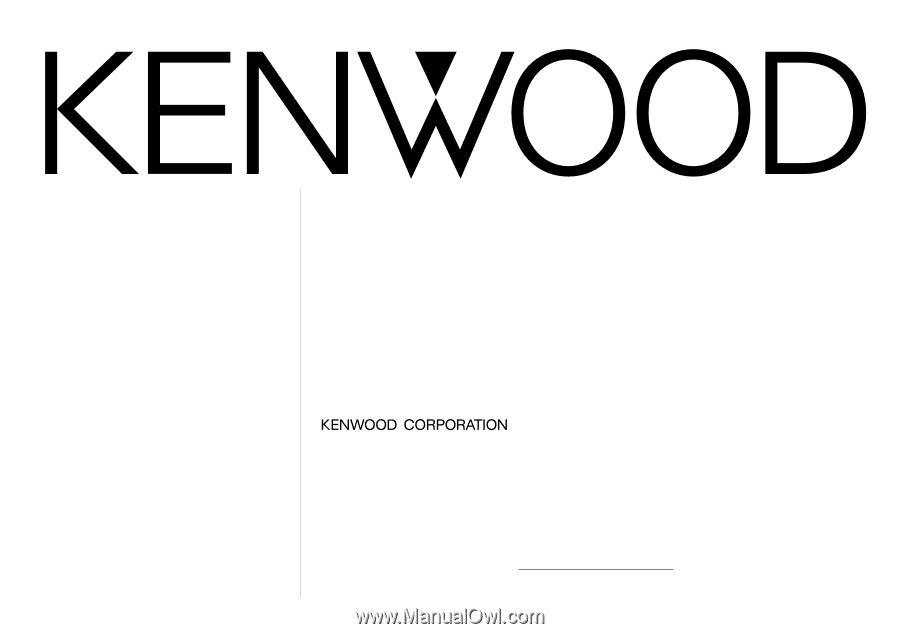
KRC-108S
©
B64-1540-00 (KW)
CASSETTE RECEIVER
INSTRUCTION MANUAL
AMPLI-TUNER-LECTEUR DE CASSETTE
MODE D’EMPLOI
RADIO CASETE
MANUAL DE INSTRUCCIONES
Take the time to read through this instruction manual.
Familiarity with installation and operation procedures will help you obtain the best
performance from your new cassette-receiver.
For your records
Record the serial number, found on the back of the unit, in the spaces designated on the
warranty card, and in the space provided
below. Refer to the model and serial numbers
whenever you call upon your KENWOOD dealer for information or service on the product.
Model
KRC-108S
Serial number
RADIO CASSETE
MANUAL DE INSTRUÇÕES