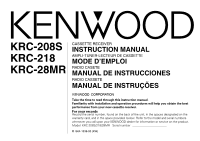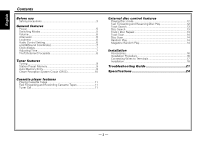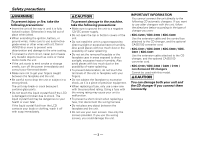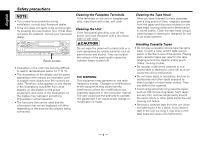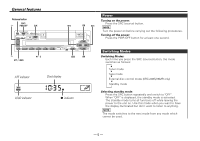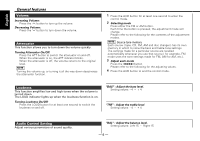Kenwood KRC-218 User Manual
Kenwood KRC-218 Manual
 |
View all Kenwood KRC-218 manuals
Add to My Manuals
Save this manual to your list of manuals |
Kenwood KRC-218 manual content summary:
- Kenwood KRC-218 | User Manual - Page 1
INSTRUCTION MANUAL AMPLI-TUNER-LECTEUR DE CASSETTE MODE D'EMPLOI RADIO CASETE MANUAL DE INSTRUCCIONES RADIO CASSETE MANUAL DE INSTRUÇÕES Take the time to read through this instruction manual dealer for information or service on the product. Model KRC-208S/218/28MR Serial number © B64-1538-00 (KW - Kenwood KRC-218 | User Manual - Page 2
Scan 14 Disc Scan 14 Random Play 14 Magazine Random Play 14 Installation Accessories 16 Installation Procedure 16 Connecting Wires to Terminals 17 Installation 18 Troubleshooting Guide 21 Specifications 24 -2- - Kenwood KRC-218 | User Manual - Page 3
Safety precautions 2WARNING To prevent injury or fire, take the following precautions: • Insert the unit all the way in until it is fully locked in place. Otherwise it may fall out of place when jolted. • When extending the ignition, battery, or ground wires, make sure to use automotivegrade wires - Kenwood KRC-218 | User Manual - Page 4
try pressing the reset button first. If that does not solve the problem, consult your Kenwood dealer. SRC PWR OFF 40Wx 4 HIGH POWER AUTO approved in the instruction manual. The user could tangling around the capstan and/or pinch rollers, causing trouble. • Do not play a deformed cassette or one - Kenwood KRC-218 | User Manual - Page 5
General features Release button SRC / u PWR OFF CLK 4 FM ¢ SRC PWR OFF 40Wx 4 HIGH POWER AUTO AME CLK ADJ LOUD ATT SCAN 1 2 RDM 3 REP 4 TC/D.SCN 5 M.RDM 6 d ATT / LOUD #1 ~ 5 REW FF PR OG FM CRSC DISC AUD A.ADJ AM AUD AM ATT indicator Clock display LOUD indicator - Kenwood KRC-218 | User Manual - Page 6
English General features Volume Increasing Volume: Press the u button to turn up the volume. Decreasing Volume: Press the d button to turn down the volume. Attenuator This function allows you to turn down the volume quickly. Turning Attenuator On/Off: Press the ATT button to switch the attenuator - Kenwood KRC-218 | User Manual - Page 7
"FAD" : Adjust the fader level. Setting values: Front 15 - Rear 15 ec4/dB (Sound Coordinate) You can recall the best audio setting preset for different types of the music. 1 Press the AUD button to enter the Sound Coordinate mode. 2 Press a preset button (#1-5). The preset settings of the bass and - Kenwood KRC-218 | User Manual - Page 8
English General features Theft Deterrent Faceplate The faceplate of the unit can be detached and taken with you, helping to deter theft. Release button Projections Grooves Removing the Faceplate: Press the release button. The faceplate is unlocked, allowing you to detach it. NOTE • The faceplate - Kenwood KRC-218 | User Manual - Page 9
for groups of preset stations). Press the AM button to select the AM band. 3 Press the AUTO button to switch between auto seek tuning and manual tuning. The AUTO indicator lights up only when auto seek tuning is selected. 4 • Auto Seek Tuning Press the ¢ button to seek higher frequencies. Press the - Kenwood KRC-218 | User Manual - Page 10
English Tuner features Clean Reception System Circuit (CRSC) Temporarily have reception switched from stereo to mono to reduce multi-path noise when listening to the FM station. The factory default for this function is ON. Turning CRSC On/Off: Pres4s0Wtxh4 e CRSC button for at least one second to - Kenwood KRC-218 | User Manual - Page 11
Playing Cassette Tapes Loading and Playing Cassettes: Load a cassette with the tape exposed on the right. The tape starts playing automatically. With side A facing up, the 3 indicator lights up when side A is playing, and 2 when side B is playing. Playing Cassettes Already Loaded: Press the SRC ( - Kenwood KRC-218 | User Manual - Page 12
English External disc control features Function of the KRC-208S/KRC-28MR SRC 4 DISC+ ¢ SRC PWR OFF 40Wx 4 HIGH POWER AUTO AME CLK ADJ LOUD ATT SCAN 1 2 RDM 3 REP 4 TC/D.SCN 5 M.RDM 6 SCAN REP M.RDM RDM D.SCN REW FF PR OG FM CRSC DISC AUD A.ADJ AM DISC- REP indicator - Kenwood KRC-218 | User Manual - Page 13
Reversing Disc Play: Hold down on the 4 button. Release your finger to play the disc at the point. NOTE You cannot use reverse play between tracks depending on the model being connected. Instead, the reverse play function is canceled when it reaches the beginning of a track, at which point normal - Kenwood KRC-218 | User Manual - Page 14
English External disc control features Function of the KRC-208S/KRC-28MR Track Scan Successively play the beginning of each track on a disc until you find the track that you want to listen to. Starting the Track Scan : Press the SCAN button. The SCN indicator lights up and the first 10 seconds of - Kenwood KRC-218 | User Manual - Page 15
2 To change the track being heard, press the ¢ button. Another disc/track will be selected and played. NOTE • Magazine random play is canceled when you eject the disc. • The time needed for random selection depends on the number of discs loaded in the disc magazine. - 15 - - Kenwood KRC-218 | User Manual - Page 16
English Accessories External view 1 Number of items 1 2 1 3 2 4 1 5 4 6 4 7 1 (KRC-208S / 218 only) 2CAUTION The use of any accessories except for those provided might result in damage to the unit. Make sure only to use the accessories shipped with the unit, as shown - Kenwood KRC-218 | User Manual - Page 17
Connecting Wires to Terminals KENWOOD disc changer control input (KRC-208S / 28MR only) NOTE To connect the Disc changer, consult your Disc changer manual. Rear left output (White) Rear right output (Red) Connect either to the power control terminal when using the optional power amplifier, or to - Kenwood KRC-218 | User Manual - Page 18
English Installation I Installation Firewall or metal support Accessory4 Self-tapping screw (commercially available) Accessory2 Metal mounting strap Bend the tabs of the mounting sleeve with a screwdriver or similar utensil and attach it - Kenwood KRC-218 | User Manual - Page 19
Installation I Removing the hard rubber frame 1 Engage the catch pins on the removal tool and remove the two locks on the lower level. Lower the frame and pull it forward as shown in the figure. Lock Catch I Removing the Unit 1 Refer to the section "Removing the hard rubber frame (P.19)" and then - Kenwood KRC-218 | User Manual - Page 20
English Installation I Screwing the Faceplate on the Unit (KRC-208S / 218 only) If you want to fasten the faceplate to the main unit so that it does not fall off, screw in the provided screw (ø4 × 16 mm) in the hole shown below. Accessory7 2CAUTION Never insert the taptite screw (ø4 × 16 mm) in any - Kenwood KRC-218 | User Manual - Page 21
Troubleshooting Guide What might seem to be a malfunction in your unit may just be the result of slight misoperation or miswiring. Before calling service, first check the following table for possible problems. PROBLEM The power does not turn on. No sound can be heard, or the volume is low. Tape has - Kenwood KRC-218 | User Manual - Page 22
English Troubleshooting Guide External disc control mode PROBLEM POSSIBLE CAUSE The disc control p.4). Turn off random play or magazine random play. If the following situations, consult your nearest service center: • Even though the disc changer is connected, the Disc Changer Mode is not on, - Kenwood KRC-218 | User Manual - Page 23
Troubleshooting Guide The following messages are displayed when certain problems are occurring in your system. reset button on the unit. If the "E- 77" code does not disappear, consult your nearest service center. E-99 E-0d Something is wrong with the disc magazine. Or the unit is malfunctioning - Kenwood KRC-218 | User Manual - Page 24
English Specifications Specifications subject to change without notice. FM tuner section Frequency range (200 kHz space 87.9 MHz - 107.9 MHz Usable sensitivity (S/N = 30dB 9.3dBf (0.8 µV/75 Ω) Quieting Sensitivity (S/N = 50dB 15.2dBf (1.6 µV/75 Ω) Frequency response (±3.0 dB 30 Hz - 15 kHz - Kenwood KRC-218 | User Manual - Page 25
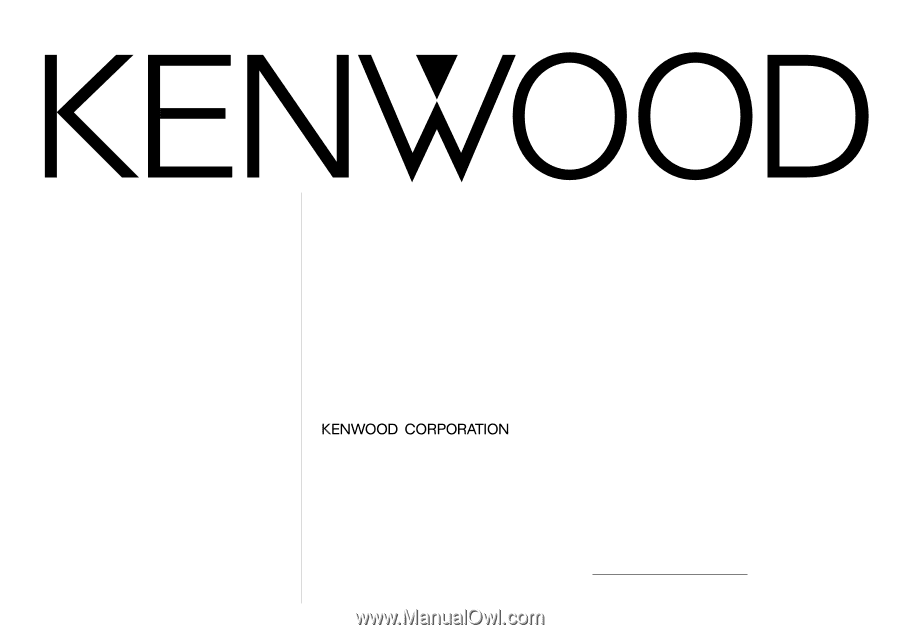
KRC-208S
KRC-218
KRC-28MR
©
B64-1538-00 (KW)
CASSETTE RECEIVER
INSTRUCTION MANUAL
AMPLI-TUNER-LECTEUR DE CASSETTE
MODE D’EMPLOI
RADIO CASETE
MANUAL DE INSTRUCCIONES
Take the time to read through this instruction manual.
Familiarity with installation and operation procedures will help you obtain the best
performance from your new cassette-receiver.
For your records
Record the serial number, found on the back of the unit, in the spaces designated on the
warranty card, and in the space provided
below. Refer to the model and serial numbers
whenever you call upon your KENWOOD dealer for information or service on the product.
Model
KRC-208S/218/28MR
Serial number
RADIO CASSETE
MANUAL DE INSTRUÇÕES