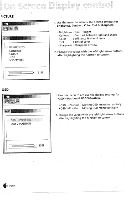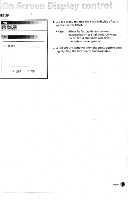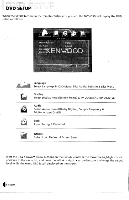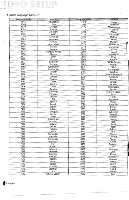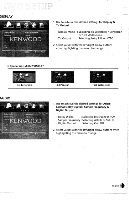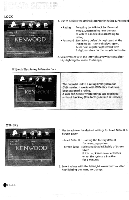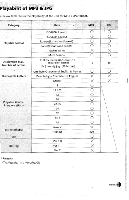Kenwood LZH-100W Instruction Manual - Page 19
Display, Audio
 |
UPC - 019048153272
View all Kenwood LZH-100W manuals
Add to My Manuals
Save this manual to your list of manuals |
Page 19 highlights
DISPLAY LAMM Loot r, 1. Use to achieve the desired settings for Display & TV Output. • Display Mode : Selecting 4:3 Letterbox, 4:3 Panscan or 16:9 Widescreen. • TV Output : Selecting Auto, PAL or NTSC. 2. Select values with the left/right arrow buttons after highlighting the menu to change. Special Tip : SCREEN DISPLAY 4:3 Letterbox AUDIO 4:3 Panscan 16:9 Widescreen 1. Use to achieve the desired settings for Audio Format(Dolby Digital), Sample Frequency & Digital Output • Dolby Digital : Selecting Bitstream or PCM • Sample Frequency : Selecting 48KHz or 96KHz • Digital Output : Selecting On / Off 2. Select values with the left/right arrow buttons after highlighting the menu to change. English
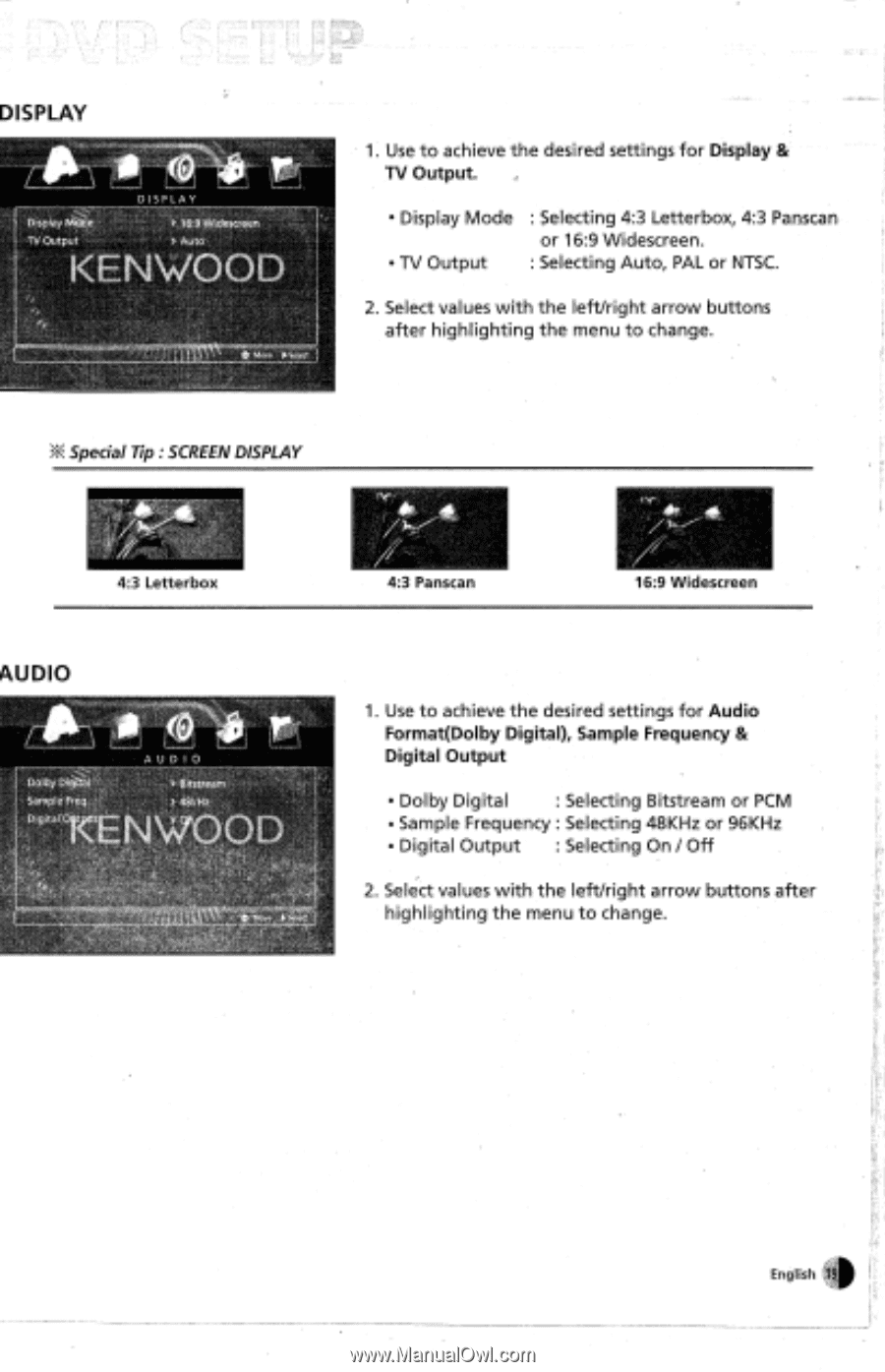
DISPLAY
1.
Use
to
achieve
the
desired
settings
for
Display
&
LAMM
Loot
TV
Output.
•
Display
Mode
:
Selecting
4:3
Letterbox,
4:3
Panscan
or
16:9
Widescreen.
•
TV
Output
:
Selecting
Auto,
PAL
or
NTSC.
r,
Special
Tip
:
SCREEN
DISPLAY
2.
Select
values
with
the
left/right
arrow
buttons
after
highlighting
the
menu
to
change.
4:3
Letterbox
4:3
Panscan
16:9
Widescreen
AUDIO
1.
Use
to
achieve
the
desired
settings
for
Audio
Format(Dolby
Digital),
Sample
Frequency
&
Digital
Output
•
Dolby
Digital
:
Selecting
Bitstream
or
PCM
•
Sample
Frequency
:
Selecting
48KHz
or
96KHz
•
Digital
Output
:
Selecting
On
/
Off
2.
Select
values
with
the
left/right
arrow
buttons
after
highlighting
the
menu
to
change.
English