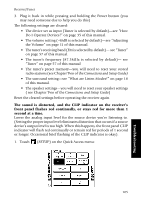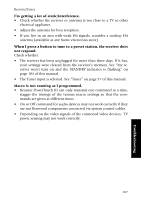Kenwood VR-5900 User Manual - Page 118
X-10 Home Automation System, Surround Play, checking
 |
View all Kenwood VR-5900 manuals
Add to My Manuals
Save this manual to your list of manuals |
Page 118 highlights
scenarios in multiple zones ... 90 speakers levels, adjusting 13 loudness, adjusting 11 selector buttons on receiver ..... 2 tone, adjusting 12 zone A, operating 93 zone B, operating 93 Surround Play, checking 21 surround sound listen modes 18 multiple zones 90 THX 17 switching to analog input 23 zone control modes 91 T tape deck, operating 55 THX 17 THX surround EX 17 tuner, operating 57 turntable, operating 56 TV, operating 62 U using joystick to move around .......... 7 macros 80 PowerTouch III in multiple zones 91 PowerTouch III in the dark .... 73 PowerTouch III's interface ....... 6 V VCR/PVR, operating 66 volume adjusting 11 control knob 2 X X-10 Home Automation System contact information 85 operating 84 Z zone A operating CD player 93 operating devices 93 setting up PowerTouch III ...... 91 sound scenarios 90 speakers, operating 10 speakers, selecting 93 switching control modes ....... 91 zone B operating devices 93 setting up PowerTouch III ...... 91 sound scenarios 90 speakers, operatings ......... 10, 93 switching control modes ....... 91