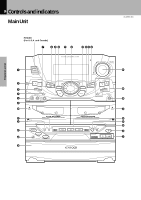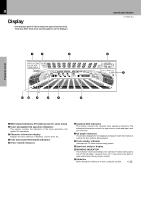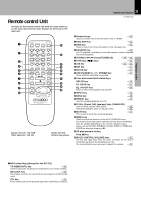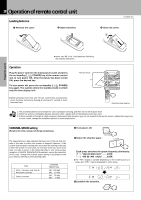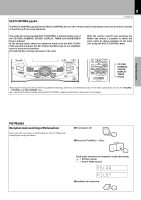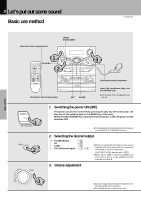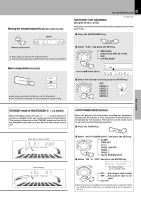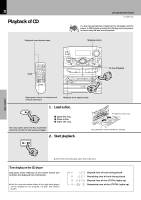Kenwood XD-701 User Manual - Page 19
For Russia, Reception mode switching of FM broadcast, MULTI CONTROL jog dial
 |
View all Kenwood XD-701 manuals
Add to My Manuals
Save this manual to your list of manuals |
Page 19 highlights
19 MULTI CONTROL jog dial XD-SERIES (En) The MULTI CONTROL jog dial (or the MULTI CONTROL keys on the remote control unit) allows you to set (or enter) a variety of functions with an easy operation. The mode for setting (using) MULTI CONTROL is initiated when any of the CD PGM, DUBBING, SOUND, DISPLAY, TIMER and MODE/DEMO keys is pressed. In the setting mode, select the operation mode with the MULTI CONTROL jog dial and press the SET and/or ENTER key(s) to set, establish, enter or execute the function. (The ENTER key is always pressed at the end.) With the remote control unit, pressing the MENU key makes it possible to select the same items as those available on the main unit using the MULTI CONTROL keys. Preparation section ON/STANDBY EX. BASS DISPLAY INPUT TIMER MODE /DEMO SOUND SET DOWN MULTI CONTROL SRS 3D CD PGM DUBBING ENTER TUNING BAND AUTO PHONES TAPE CD A/B MUTE MENU SET ENTER VOLUME MULTI CONTROL REMOTE CONTROL UNIT RC-701R CD PGM DUBBING SOUND DISPLAY TIMER MODE ÷ During the setting of an item (while the guideline is blinking), other keys are defeated except for the basic control keys such as the VOLUME CONTROL and ON/STANDBY keys. ÷ To cancel the mode for setting (using) MULTI CONTROL, read the description of each item in this manual. Basic section Application section For Russia Reception mode switching of FM broadcast When you want to receive an FM broadcast in PILOT TONE mode, changing the setting as follows. 1 Turn power off. ON/STANDBY 2 Press the TUNING (u) key. TUNING Each press switches the reception mode alternately. 1 POLAR system 2 PILOT TONE system POLAR PILOT 3 Establish the selection. ENTER Knowledge sections