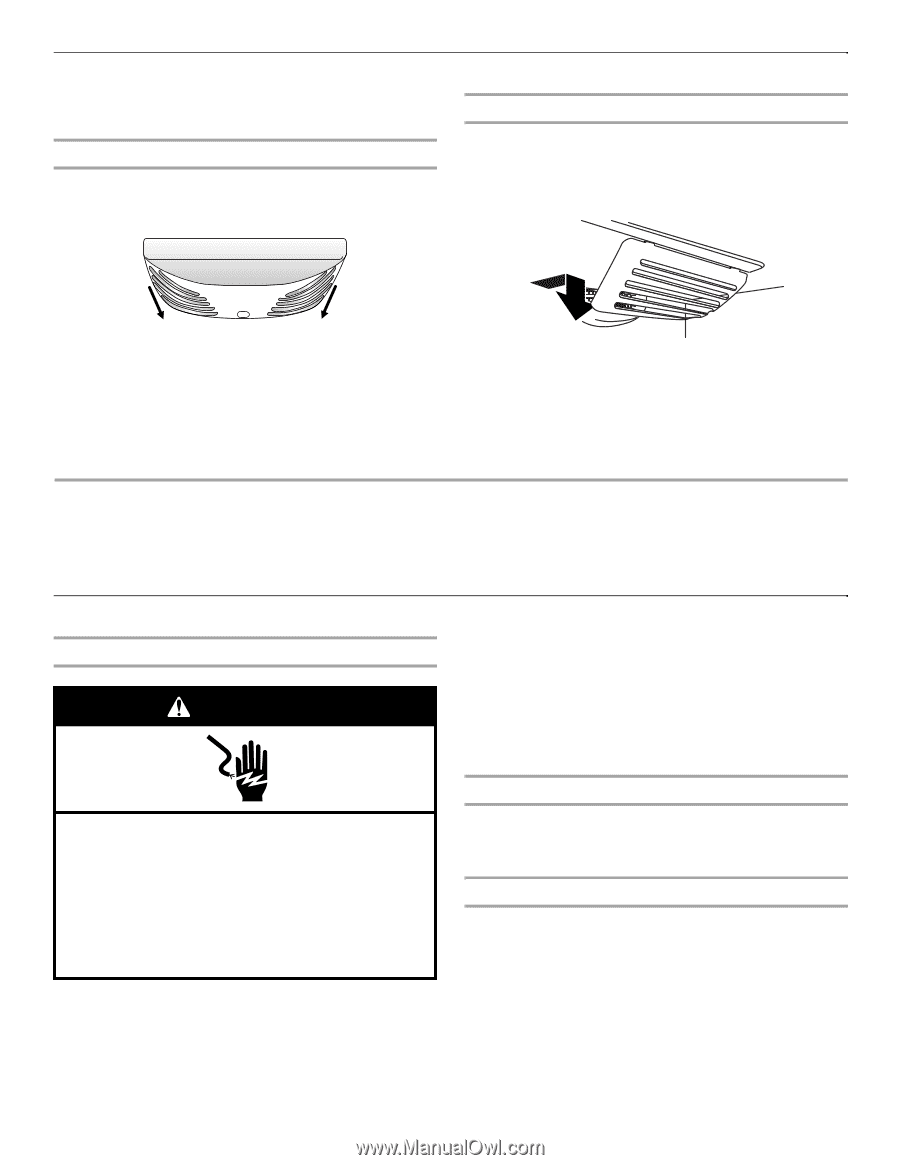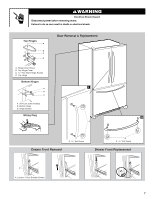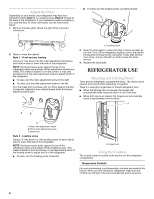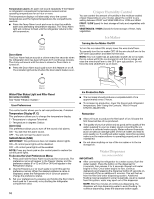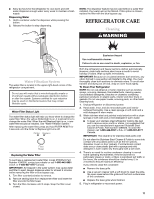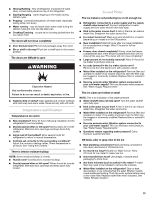KitchenAid KBFS20ETSS User Guide - Page 12
Troubleshooting
 |
View all KitchenAid KBFS20ETSS manuals
Add to My Manuals
Save this manual to your list of manuals |
Page 12 highlights
Changing the Light Bulb NOTE: Not all appliance bulbs will fit your refrigerator. Be sure to replace the bulb with an appliance bulb of the same size, shape, and wattage (no greater than 40 watts). Changing the Freezer Light Bulb 1. Unplug refrigerator or disconnect power. Changing the Refrigerator Light Bulb 1. Unplug the refrigerator or disconnect power. 2. Slide the light shield toward the back of the compartment to release it from the light assembly. NOTE: You may need to remove the upper freezer shelf or basket to access the light assembly. 2. The light shield opens from the back. Firmly press forward on the notches in the back of the shield and pull the shield down. 3. Replace burned-out bulb(s) with appliance bulb(s) no greater than 40 watts. 4. Replace the light shield by inserting the tabs on the shield into the liner holes on each side of light assembly. Slide the shield toward the front until it locks into place. NOTE: To avoid damaging the light shield, do not force the shield beyond the locking point. 5. Plug in refrigerator or reconnect power. 3. Remove the shield and replace the burned-out bulb with an appliance bulb no greater than 40 watts. 4. Insert the front tabs of the shield into the liner and snap the back portion of the shield over the light assembly. 5. Plug in refrigerator or reconnect power. TROUBLESHOOTING First try the solutions suggested here or visit our website and reference FAQs (Frequently Asked Questions) to possibly avoid the cost of a service call. In the U.S.A., www.kitchenaid.com In Canada, www.kitchenaid.ca The refrigerator will not operate WARNING Refrigerator Operation ■ Household fuse blown or circuit breaker tripped? Replace the fuse or reset the circuit breaker. ■ Are controls on? Make sure the refrigerator controls are on. See "Using the Controls." ■ New installation? Allow 24 hours following installation for the refrigerator to cool completely. NOTE: Adjusting the temperature controls to coldest setting will not cool either compartment more quickly. Electrical Shock Hazard Plug into a grounded 3 prong outlet. Do not remove ground prong. Do not use an adapter. Do not use an extension cord. Failure to follow these instructions can result in death, fire, or electrical shock. ■ Power cord unplugged? Plug into a grounded 3 prong outlet. ■ Is outlet working? Plug in a lamp to see if the outlet is working. The motor seems to run too much Your new refrigerator may run longer than your old one due to its high-efficiency compressor and fans. The unit may run even longer if the room is warm, a large food load is added, doors are opened often, or if the doors have been left open. The refrigerator seems noisy Refrigerator noise has been reduced over the years. Due to this reduction, you may hear intermittent noises from your new refrigerator that you did not notice from your old model. Below are listed some normal sounds with explanations. ■ Buzzing - heard when the water valve opens to fill the ice maker ■ Pulsating - fans/compressor adjusting to optimize performance 12