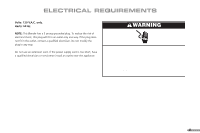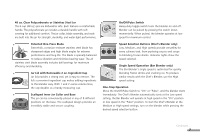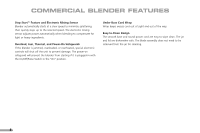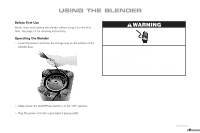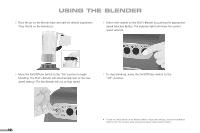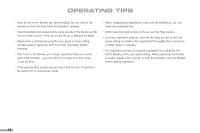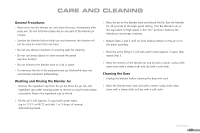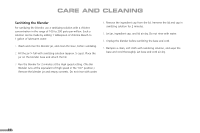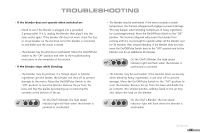KitchenAid KCB148SGR Use and Care Manual - Page 12
speed selected.
 |
UPC - 050946938622
View all KitchenAid KCB148SGR manuals
Add to My Manuals
Save this manual to your list of manuals |
Page 12 highlights
USING THE BLENDER 4. Place the jar on the blender base and add the desired ingredients. Place the lid on the blender jar. 6. Select other speeds on the Chef's Blender by pushing the appropriate Speed Selection Button. The indicator lights will show the current speed selected. 5. Move the On/Off/Pulse Switch to the "On" position to begin blending. The Chef's Blender will automatically start at the Low speed setting.* The Bar Blender will run at high speed. 7. To stop blending, move the On/Off/Pulse Switch to the "Off" position. * To start the Chef's Blender at the Medium (Med) or High speed settings, move the On/Off/Pulse Switch to the "On" position while pressing the desired Speed Selection Button. 10
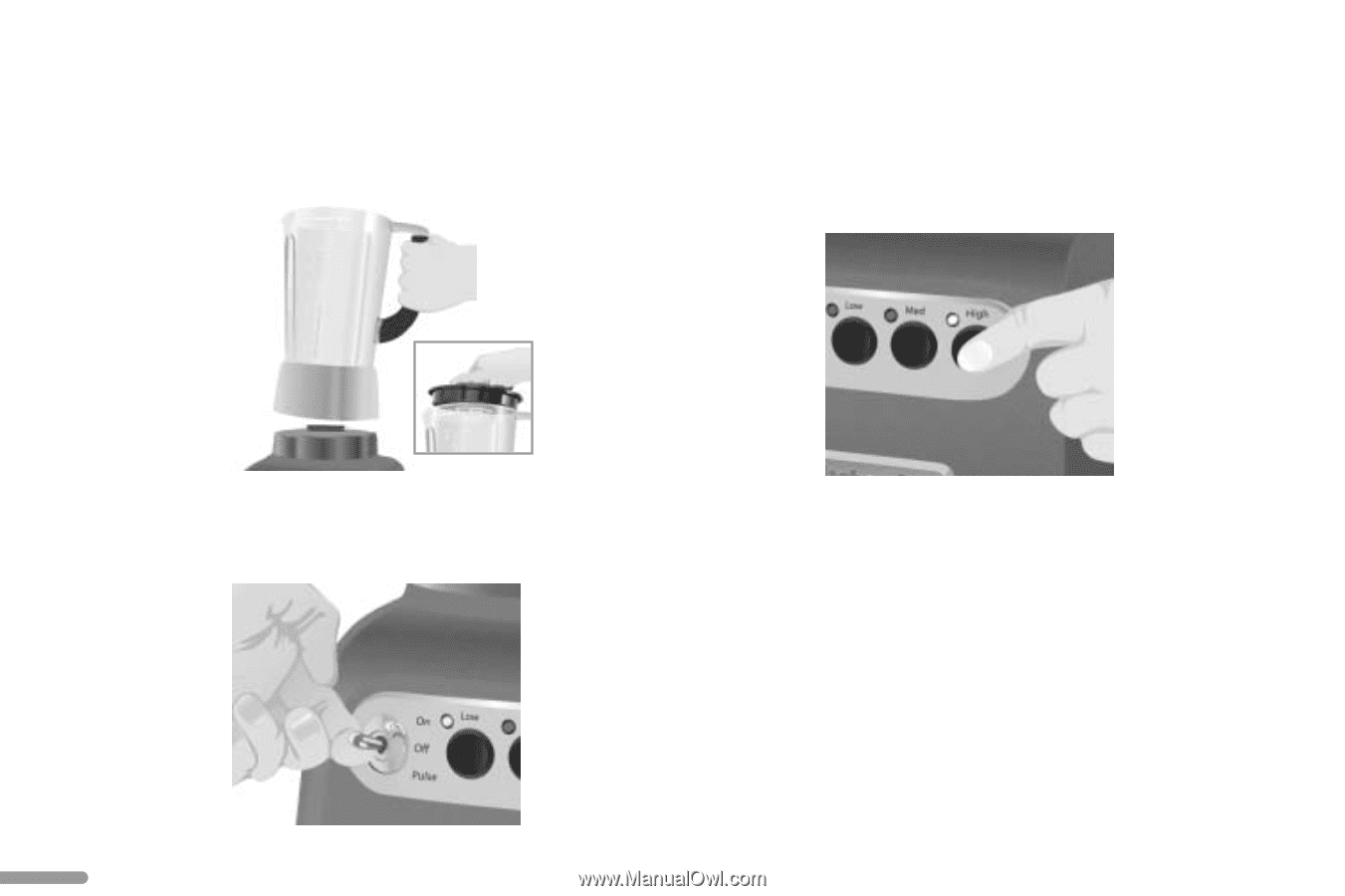
10
4.
Place the jar on the blender base and add the desired ingredients.
Place the lid on the blender jar.
5.
Move the On/Off/Pulse Switch to the “On” position to begin
blending. The Chef’s Blender will automatically start at the Low
speed setting.* The Bar Blender will run at high speed.
6.
Select other speeds on the Chef’s Blender by pushing the appropriate
Speed Selection Button. The indicator lights will show the current
speed selected.
7.
To stop blending, move the On/Off/Pulse Switch to the
“Off” position.
USING THE BLENDER
*
To start the Chef’s Blender at the Medium (Med) or High speed settings, move the On/Off/Pulse
Switch to the
“
On” position while pressing the desired Speed Selection Button.