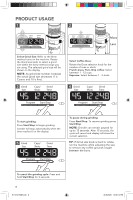KitchenAid KCG8433BM Owners Manual - Page 10
Care And Cleaning, Troubleshooting Guide
 |
View all KitchenAid KCG8433BM manuals
Add to My Manuals
Save this manual to your list of manuals |
Page 10 highlights
CARE AND CLEANING IMPORTANT: To avoid damage, never wash or immerse the main body of Burr Grinder, burrs, or power cord in water, or place in the dishwasher. 1 2 The Top hopper, Top hopper lid, Bottom hopper, Bottom hopper lid, Grounds catcher tray, and Portafilter holder can be cleaned with warm, soapy water, then rinse with clean water and dry with clean soft cloth. Wipe clean the main body of Burr Grinder with a soft, damp cloth. Dry thoroughly. TROUBLESHOOTING GUIDE Problem Solution The Burr Grinder display is not illuminated. Your machine might be in stand by mode. Press any button or turn any knob to wake up the machine. The Burr Grinder does not turn start. Check if the Burr Grinder is securely plugged into a grounded outlet. If you have a circuit breaker box, make sure the circuit is closed. If the Burr Grinder shows 3 dashes (---) on display. It indicates the that Top hopper is not locked in place. See product assembly instructions for proper installation. If the Burr Grinder does not turn on and display shows "Er2". Your Burr Grinder is in a motor overload protection mode. Unplug the Burr Grinder, clean the burrs, reassemble the machine and securely plug into a grounded outlet. If the Burr Grinder does not turn on and display shows "Er3". Your Burr Grinder is in protection mode. Unplug the Burr Grinder and allow it to cool for 10 minutes before turning it back on. If Coffee is not coming out from the grind outlet. Ensure fresh coffee beans are in the Top hopper. If the Burr Grinder is operating normally, but stops abruptly. Stop the Burr Grinder. A coffee bean, may have jammed the burrs. Refer to "Care and Cleaning" section for details on cleaning the burrs. The automatic dosing quantity is not to your liking. If the problem cannot be corrected. Doses of coffee are programmable refer to the programming section for reference. See the "KitchenAid® Warranty and Service" sections. Do not return the Burr Grinder to the retailer - retailers do not provide service. NOTE: Any other servicing should be performed by an authorized service representative. 10 W11312158B.indb 10 3/16/2020 12:36:26 PM