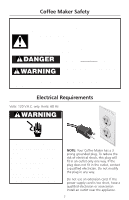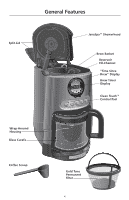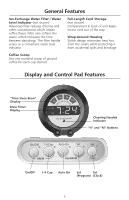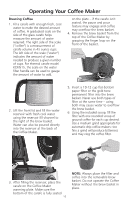KitchenAid KCM514ER Instruction Manual - Page 9
Display and Control Pad Features
 |
UPC - 050946967356
View all KitchenAid KCM514ER manuals
Add to My Manuals
Save this manual to your list of manuals |
Page 9 highlights
Display and Control Pad Features DISPLAY FEATURES: Brew Timer Display Shows the time-of-day. Small lights indicate whether the time is AM or PM. An easy-to-set 24-hour brew timer will brew coffee at the selected time, day or night. "Time Since Brew" Display Display shows the time elapsed since the completion of the brewing cycle. The "30" segment will light immediately after brewing, indicating the coffee is less than 30 minutes old. Every 30 minutes, a new segment will light. Cleaning Needed Indicator The indicator will light after brewing if the Coffee Maker requires descaling. "H" and "M" Buttons Use the "H" (hour) and "M" (minute) buttons to program the brew timer or set the time-of-day clock. CONTROL PAD FEATURES: On/Off Press to turn the Coffee Maker on or off. An indicator light shows when the Coffee Maker is on. 1-4 Cup After turning on the Coffee Maker or activating the automatic brew timer, press the 1-4 Cup Button to turn the 1 to 4 cup brew cycle on or off. This special cycle heats small quantities of water thoroughly, ensuring optimum flavor when brewing small pots of coffee. An indicator light shows when the 1 to 4 cup brew cycle is activated. Auto On Press to turn the automatic brew timer on or off. When the brew timer is turned on, the ... • Programmed brew time will briefly appear on the brew timer display • Auto On indicator will light • Coffee Maker will begin brewing at the programmed time If a programmed brew time has not been set when the Auto On Button is pressed, the Coffee Maker will automatically enter the Set (Program) mode. Set (Program) Press to program an automatic brew time. When the Set (Program) Button is pressed, the ... • Brew timer display will flash • Set (Program) indicator will flash • "H" (hour) and "M" (minute) Buttons can be used to set a brew time Set (Clock) Press to set the time-of-day clock. When the Set (Clock) Button is pressed, the ... • Brew timer display will flash • Set (Clock) indicator will flash • "H" (hour) and "M" (minute) Buttons can be used to set the clock 7