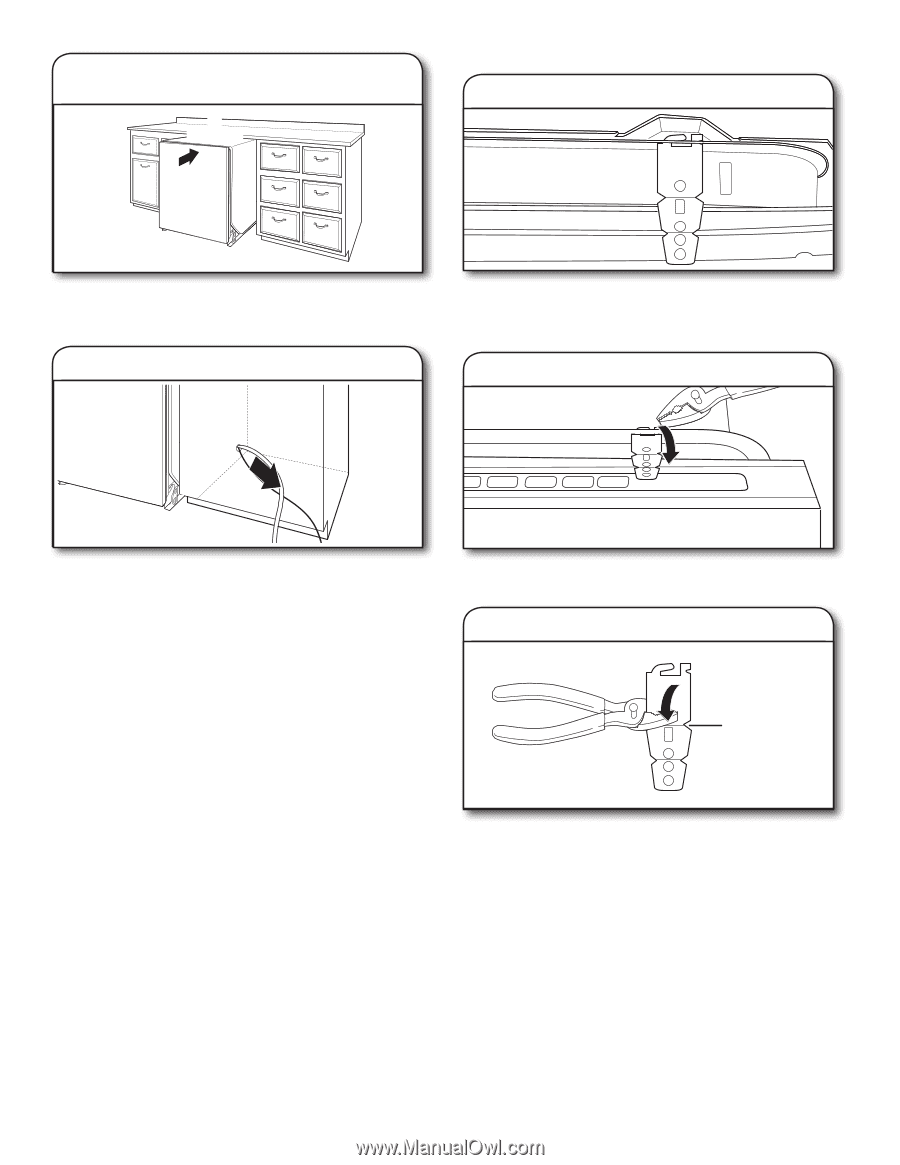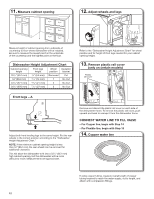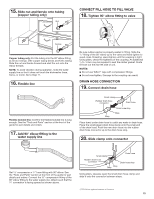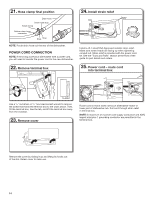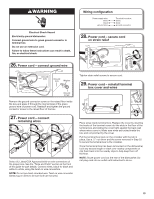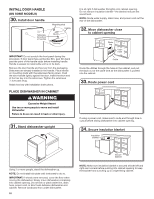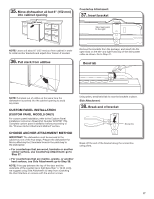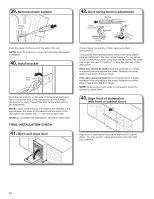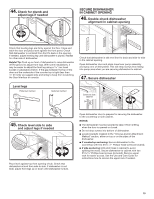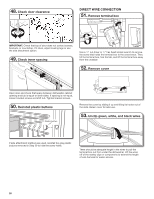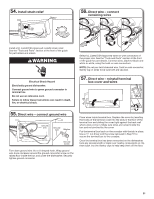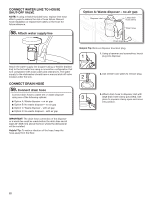KitchenAid KDTE234GBL Installation Guide - Page 17
Choose Anchor Attachment Method
 |
View all KitchenAid KDTE234GBL manuals
Add to My Manuals
Save this manual to your list of manuals |
Page 17 highlights
35. Move dishwasher all but 6" (152 mm) into cabinet opening 6" (152 mm) Countertop Attachment: 37. Insert bracket Tabs must point to the right. NOTE: Leave unit about 6" (152 mm) out from cabinet in order to install anchor brackets and adjust door tension if needed. 36. Pull slack from utilities Remove the brackets from the package, and insert into the open slots on the left- and right-hand top of the dishwasher collar as shown. Go to Step 41. Bend tab NOTE: Pull slack out of utilities at the same time the dishwasher is pushed into the cabinet opening to avoid any kinks. CUSTOM PANEL INSTALLATION (CUSTOM PANEL MODELS ONLY) For custom panel installation, refer to the Custom Panel Installation Instruction Sheet (Part Number W10750117A). Complete custom panel installation before proceeding to the "Choose Anchor Attachment Method" section. CHOOSE ANCHOR ATTACHMENT METHOD IMPORTANT: The dishwasher must be secured to the cabinet as one of the final steps. Prepare the dishwasher for this by attaching the 2 brackets found in the parts bag to the dishwasher. - For countertops that are wood, laminate or another similar surface, use Countertop Attachment: go to Step 37. - For countertops that are marble, granite, or another hard surface, use Side Attachment: go to Step 38. NOTE: If the gap between the top of the door and the underside of the counter top is tight (less than 1/4" [6,35 mm]), we suggest using Side Attachment to keep from scratching the User Interface or console with the anchor screws. Using pliers, bend/twist tab to lock the brackets in place. Side Attachment: 38. Break end of bracket Score line Break off the end of the bracket along the scored line using pliers. 17