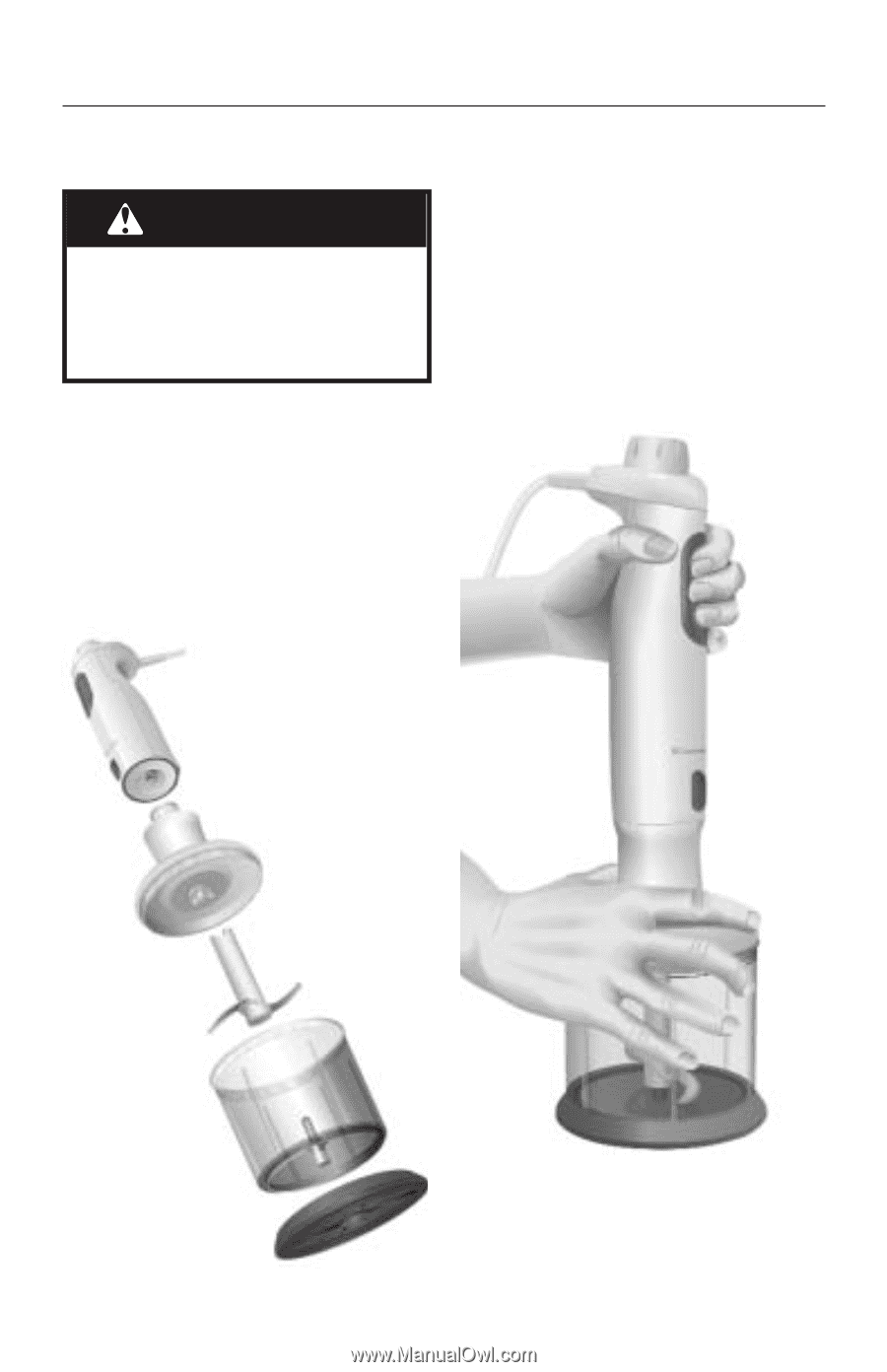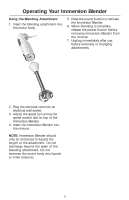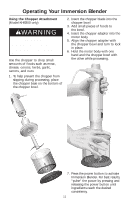KitchenAid KHB100WH Instruction Manual - Page 13
Warning - hand blender
 |
UPC - 050946914213
View all KitchenAid KHB100WH manuals
Add to My Manuals
Save this manual to your list of manuals |
Page 13 highlights
Operating Your Immersion Blender Using the Chopper Attachment (Model KHB300 only) WARNING Cut Hazard Handle blades carefully. Failure to do so can result in cuts. Use the chopper to chop small amounts of foods such as meat, cheese, onions, herbs, garlic, carrots, and nuts. 1. To help prevent the chopper from slipping during processing, place the chopper base on the bottom of the chopper bowl. 2. Insert the chopper blade into the chopper bowl. 3. Add small pieces of foods to the bowl. 4. Insert the chopper adapter into the motor body. 5. Align the chopper adapter with the chopper bowl and turn to lock in place. 6. Hold the motor body with one hand and the chopper bowl with the other while processing. 7. Press the power button to activate Immersion Blender. For best results, "pulse" the power by pressing and releasing the power button until ingredients reach the desired consistency. 11