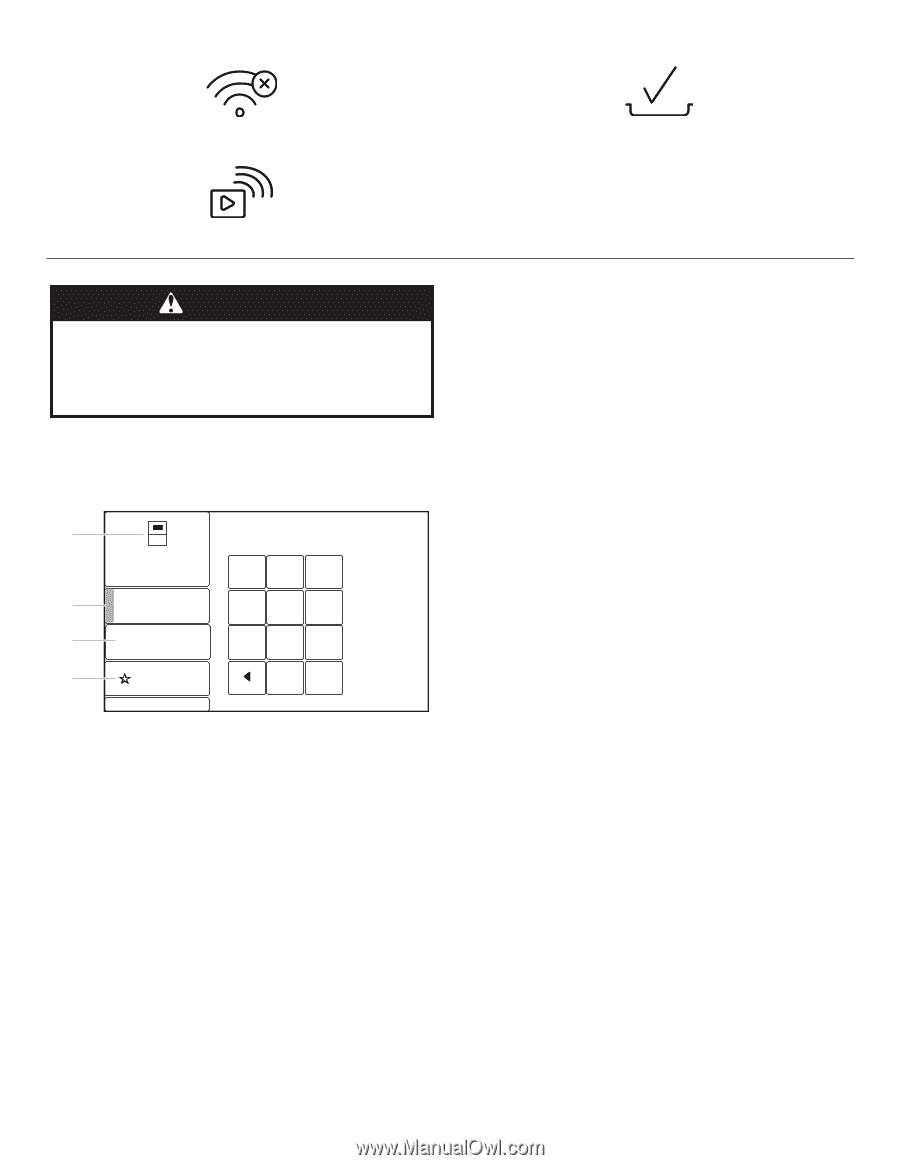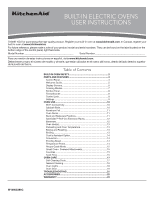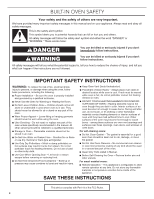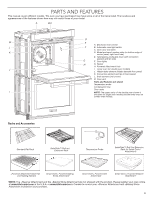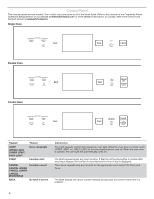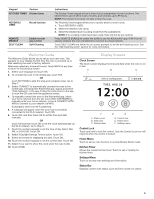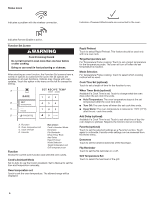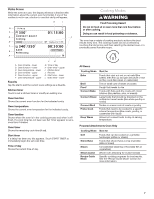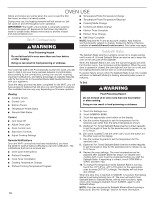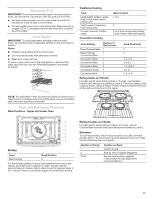KitchenAid KOSE900HSS Owners Manual - Page 6
WARNING, When Timer Ends optional
 |
View all KitchenAid KOSE900HSS manuals
Add to My Manuals
Save this manual to your list of manuals |
Page 6 highlights
Status Icons Indicates a problem with the wireless connection. Indicates +Powered Attachments are connected to the oven. Indicates Remote Enable is active. Function Set Screen WARNING Food Poisoning Hazard Do not let food sit in oven more than one hour before or after cooking. Doing so can result in food poisoning or sickness. After selecting an oven function, the Function Set screens have a variety of options to customize the cycle. Not all options are available on all oven functions. Options may change with oven updates. Touch the option in the menu on the left to change the setting. A SET RECIPE TEMP ( 1 7 0o - 5 5 0o ) BAKE 123 B 350o T E M P E R AT U R E 456 C --:-- HR:MIN 789 D E FAVORITE 0 CLEAR A. Function B. Oven temperature set C. Cook time set D. Favorite Not shown: Cook's Assistant Mode Doneness Flip Reminder When Timer Ends Add Delay Rapid Preheat Mode Selection Target temperature set Grill temperature set Function Shows the current oven function and selected oven cavity. Cook's Assistant Mode Set to Auto to use the Cook's Assistant. Set to Manual to set the time and temperature manually. Oven temperature set Touch to set the oven temperature. The allowed range will be displayed. Rapid Preheat Touch to select Rapid Preheat. This feature should be used only with one oven rack. Target temperature set For Temperature Probe cooking: Touch to set a target temperature for the temperature probe. The oven will turn off when the set temperature is reached. Mode Selection For Temperature Probe cooking: Touch to select which cooking method will be used. Cook Time Set (optional) Touch to set a length of time for the function to run. When Timer Ends (optional) Available if a Cook Time is set. Touch to change what the oven does when the set cook time ends. ■■ Hold Temperature: The oven temperature stays at the set temperature after the cook time ends. ■■ Turn Off: The oven turns off when the set cook time ends. ■■ Keep Warm: The oven temperature is reduced to 170°F (77°C) after the set cook time ends. Add Delay (optional) Available if a Cook Time is set. Touch to set what time of day the oven begins to preheat. Requires the Clock to be set correctly. Favorite (optional) Touch to set the selected settings as a Favorite function. Touch again to unfavorite. Favorite oven settings can be accessed from the Home menu. Doneness Touch to set the desired doneness of the food type. Flip Reminder Touch to set the flip reminder on or off. Grill Temperature Set Touch to select the heat level of the grill. 6