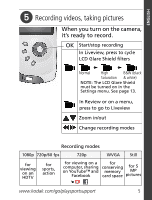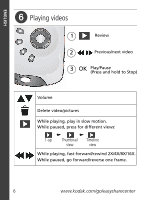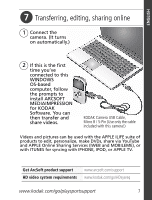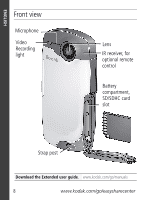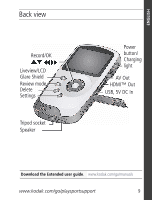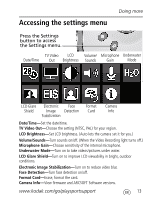Kodak 1442102 User guide - Page 10
Understanding the status icons, Recording, Playback
 |
View all Kodak 1442102 manuals
Add to My Manuals
Save this manual to your list of manuals |
Page 10 highlights
ENGLISH Understanding the status icons Video length Recording Recording Capture mode Underwater mode Elapsed time Playback Zoom Battery level (or DC-In connected) No card inserted Video length Video/picture number (or direction/speed) Volume Battery level (or DC-In connected) Card inserted Download the Extended user guide www.kodak.com/go/manuals 10 www.kodak.com/go/easysharecenter

10
www.kodak.com/go/easysharecenter
ENGLISH
Understanding the status icons
Download the Extended user guide
www.kodak.com/go/manuals
Elapsed time
Capture mode
Recording
Video length
Recording
No card
inserted
Zoom
Battery level
(or DC-In
connected)
Underwater mode
Video/picture
number (or
direction/speed)
Volume
Battery level
(or DC-In
connected)
Card inserted
Video length
Playback