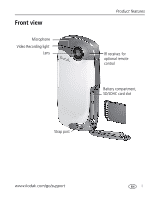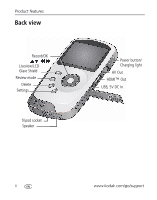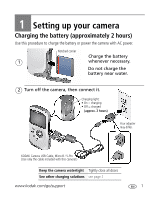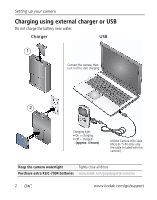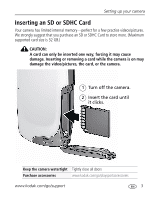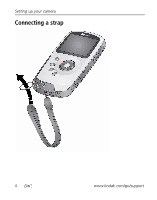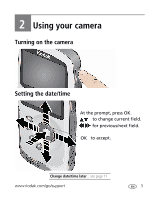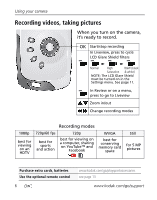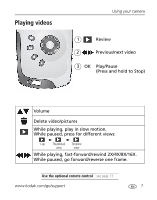Kodak 1734789 Extended user guide - Page 8
Charging using external charger or USB
 |
View all Kodak 1734789 manuals
Add to My Manuals
Save this manual to your list of manuals |
Page 8 highlights
Setting up your camera Charging using external charger or USB Do not charge the battery near water. Charger USB 1 Connect the camera, then turn it off to start charging. 2 Charging light: • On = charging • Off = charged (approx. 4 hours) KODAK Camera USB Cable, Micro B / 5-Pin (Use only the cable included with this camera!) Keep the camera watertight Tightly close all doors Purchase extra KLIC-7004 batteries www.kodak.com/go/playsportaccessories 2 www.kodak.com/go/support

2
www.kodak.com/go/support
Setting up your camera
Charging using external charger or USB
Do not charge the battery near water.
Keep the camera watertight
Tightly close all doors
Purchase extra KLIC-7004 batteries
www.kodak.com/go/playsportaccessories
Charger
(approx. 4 hours)
Charging light:
• On = charging
• Off = charged
KODAK Camera USB Cable,
Micro B / 5-Pin (Use only
the cable included with this
camera!)
Connect the camera, then
turn it off to start charging.
USB
1
2