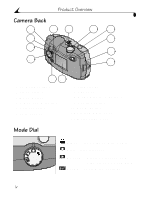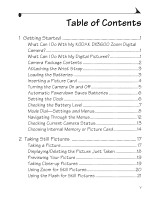Kodak 3600 User Manual - Page 9
Getting Started, What Can I Do With My KODAK DX3600 Zoom Digital Camera?
 |
UPC - 070038311508
View all Kodak 3600 manuals
Add to My Manuals
Save this manual to your list of manuals |
Page 9 highlights
1 Getting Started What Can I Do With My KODAK DX3600 Zoom Digital Camera? Capture Video -in Video mode, take great video clips with audio. You can take continuous clips or set the video length at 5, 15, or 30 seconds. Capture Still Pictures -in Still mode, enjoy easy point-and-shoot operation. Use the zoom features to bring your subject closer. Choose a Storage Location -take and store your pictures and videos in the camera's 8 MB of internal memory or on an optional removable Picture Card. The internal memory is ideal as a safe place to keep special pictures or videos. Review -in Review mode, display your pictures or play your videos on the LCD screen. Keep only the ones you want, magnify, protect, run a slide show of all of the pictures in your camera. Set Up -in Setup mode, customize your camera functions. What Can I Do With My Digital Pictures? Install the software that is included on the KODAK Picture Software CD, then: Transfer-automatically transfer your pictures and videos to your computer. Share-e-mail your pictures and videos to friends and family. Print-print to your home printer; make prints yourself at any KODAK Picture Maker; or take your Picture Card to your local photo retailer for professional printing. Have fun!-add special effects to your pictures, make a custom slide show, fix red-eye, crop and rotate, and much more. 1