Kodak 5600 User Guide - Page 5
Contents - projector
 |
UPC - 041771125677
View all Kodak 5600 manuals
Add to My Manuals
Save this manual to your list of manuals |
Page 5 highlights
Contents Important Safety Instructions Inside Front Cover Introduction 2 Overview 3 Operation 4 Startup 4 Loading the Slide Tray 5 Projecting Your Slides 9 Editing Your Presentation 16 Clearing a Gate Jam 17 Using the Built-In Viewer (Model 5600 Only 18 Shutdown 19 Maintenance 20 Changing the Projection Lamp 21 Cleaning the Condenser, Heat-Absorbing Glass, and Mirror 22 Troubleshooting 26 Warranty 28 How to Obtain Service 29 Serial Number The serial number of your projector is printed on the label affixed to the power cord retainer on the base of the projector. Record this number, as well as the model identification, date, and place of purchase, for future reference. KODAK CAROUSEL® Slide Projector 1
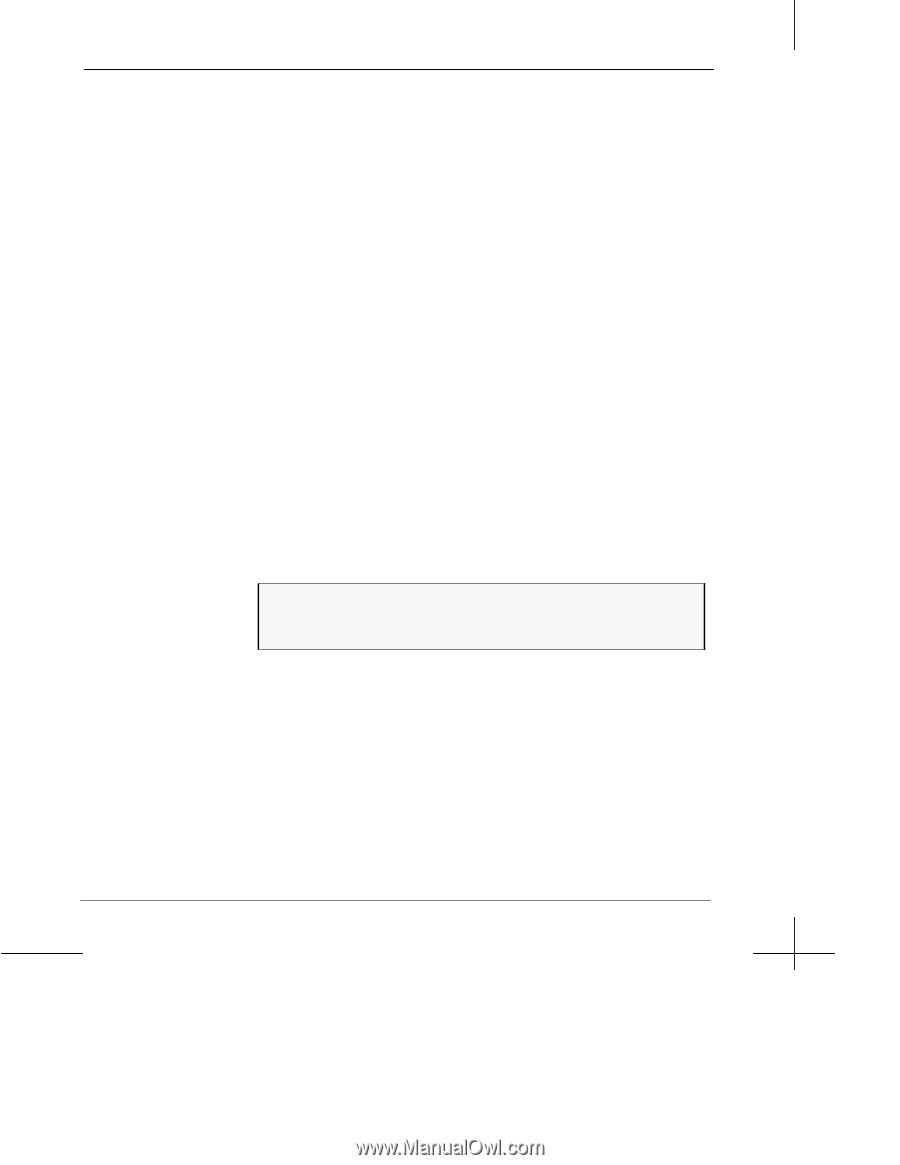
KODAK CAROUSEL® Slide Projector
1
Contents
Important Safety Instructions . . . . . . . . . . . . . . . . . . . . . .Inside Front Cover
Introduction . . . . . . . . . . . . . . . . . . . . . . . . . . . . . . . . . . . . . . . . . . . . . . . . . . 2
Overview . . . . . . . . . . . . . . . . . . . . . . . . . . . . . . . . . . . . . . . . . . . . . . . . . . . . 3
Operation . . . . . . . . . . . . . . . . . . . . . . . . . . . . . . . . . . . . . . . . . . . . . . . . . . . . 4
Startup
. . . . . . . . . . . . . . . . . . . . . . . . . . . . . . . . . . . . . . . . . . . . . . . . . . 4
Loading the Slide Tray
. . . . . . . . . . . . . . . . . . . . . . . . . . . . . . . . . . . . . . 5
Projecting Your Slides . . . . . . . . . . . . . . . . . . . . . . . . . . . . . . . . . . . . . .9
Editing Your Presentation
. . . . . . . . . . . . . . . . . . . . . . . . . . . . . . . . . . 16
Clearing a Gate Jam
. . . . . . . . . . . . . . . . . . . . . . . . . . . . . . . . . . . . . . . 17
Using the Built-In Viewer (Model 5600 Only)
. . . . . . . . . . . . . . . . . . 18
Shutdown . . . . . . . . . . . . . . . . . . . . . . . . . . . . . . . . . . . . . . . . . . . . . . .19
Maintenance
. . . . . . . . . . . . . . . . . . . . . . . . . . . . . . . . . . . . . . . . . . . . . . . . 20
Changing the Projection Lamp . . . . . . . . . . . . . . . . . . . . . . . . . . . . . . . 21
Cleaning the Condenser, Heat-Absorbing Glass, and Mirror
. . . . . . . 22
Troubleshooting
. . . . . . . . . . . . . . . . . . . . . . . . . . . . . . . . . . . . . . . . . . . . . 26
Warranty
. . . . . . . . . . . . . . . . . . . . . . . . . . . . . . . . . . . . . . . . . . . . . . . . . . . 28
How to Obtain Service . . . . . . . . . . . . . . . . . . . . . . . . . . . . . . . . . . . . . . . .29
Serial Number
The serial number of your projector is printed on the label affixed to the power
cord retainer on the base of the projector. Record this number, as well as the
model identification, date, and place of purchase, for future reference.













