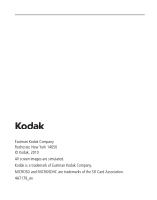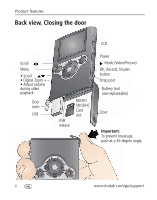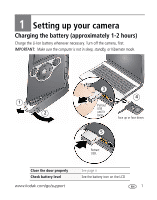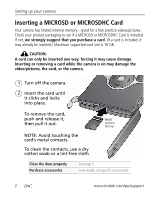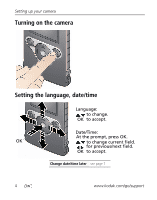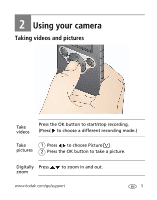Kodak 8318867 Extended User Guide - Page 6
Table of contents - reviews
 |
View all Kodak 8318867 manuals
Add to My Manuals
Save this manual to your list of manuals |
Page 6 highlights
Table of contents 1 1 Setting up your camera 1 Charging the battery (approximately 1 hour 1 Inserting a MICROSD or MICROSDHC Card 2 Connecting the strap 3 Turning on the camera 4 Setting the language, date/time 4 2 Using your camera 5 Taking videos and pictures 5 Reviewing, deleting pictures and videos 6 Changing settings 7 Transferring, editing, sharing online 8 3 Getting help 9 Troubleshooting 9 Getting help on the Web 11 4 Appendix 12 Specifications 12 Safety ...13 Care and maintenance 14 Limited warranty 14 Regulatory compliance 16 iv www.kodak.com/go/support

iv
www.kodak.com/go/support
Table of contents
1
1
Setting up your camera
.........................................................................
1
Charging the battery (approximately 1 hour)
..................................................
1
Inserting a MICROSD or MICROSDHC Card
....................................................
2
Connecting the strap
.....................................................................................
3
Turning on the camera
..................................................................................
4
Setting the language, date/time
.....................................................................
4
2
Using your camera
................................................................................
5
Taking videos and pictures
............................................................................
5
Reviewing, deleting pictures and videos
.........................................................
6
Changing settings
.........................................................................................
7
Transferring, editing, sharing online
...............................................................
8
3
Getting help
..........................................................................................
9
Troubleshooting
............................................................................................
9
Getting help on the Web
.............................................................................
11
4
Appendix
.............................................................................................
12
Specifications
..............................................................................................
12
Safety
.........................................................................................................
13
Care and maintenance
................................................................................
14
Limited warranty
.........................................................................................
14
Regulatory compliance
................................................................................
16