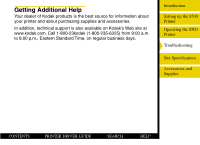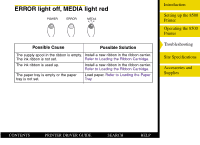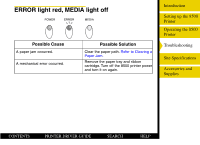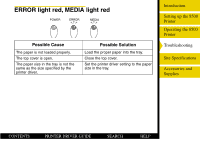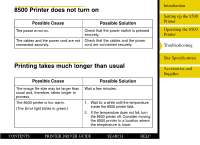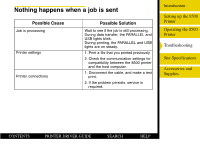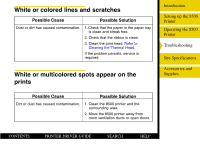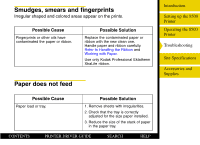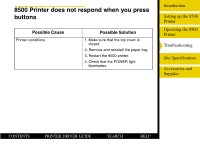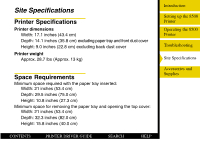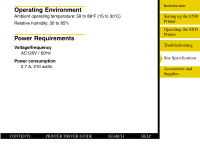Kodak 8500 Digital Photo Printer User Guide - Page 65
Nothing happens when a job is sent
 |
UPC - 041778106044
View all Kodak 8500 Digital Photo Printer manuals
Add to My Manuals
Save this manual to your list of manuals |
Page 65 highlights
Nothing happens when a job is sent Possible Cause Job is processing Printer settings Printer connections Possible Solution Wait to see if the job is still processing. During data transfer, the PARALLEL and USB lights blink. During printing, the PARALLEL and USB lights are on steady. 1. Print a file that you printed previously. 2. Check the communication settings for compatibility between the 8500 printer and the host computer. 1. Disconnect the cable, and make a test print. 2. If the problem persists, service is required. Introduction Setting up the 8500 Printer Operating the 8500 Printer Troubleshooting Site Specifications Accessories and Supplies CONTENTS PRINTER DRIVER GUIDE SEARCH HELP

Introduction
Setting up the 8500
Printer
Operating the 8500
Printer
Troubleshooting
Site Specifications
Accessories and
Supplies
CONTENTS
PRINTER DRIVER GUIDE
SEARCH
HELP
Nothing happens when a job is sent
Possible Cause
Possible Solution
Job is processing
Printer settings
Printer connections
Wait to see if the job is still processing.
During data transfer, the PARALLEL and
USB lights blink.
During printing, the PARALLEL and USB
lights are on steady.
1. Print a file that you printed previously.
2. Check the communication settings for
compatibility between the 8500 printer
and the host computer.
1. Disconnect the cable, and make a test
print.
2. If the problem persists, service is
required.