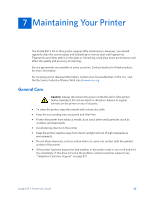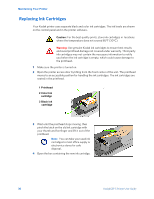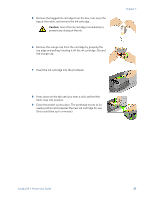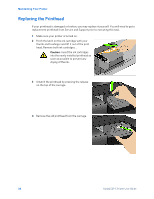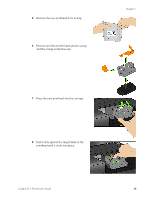Kodak 8509408 User Guide - Page 44
Replacing the Printhead
 |
View all Kodak 8509408 manuals
Add to My Manuals
Save this manual to your list of manuals |
Page 44 highlights
Maintaining Your Printer Replacing the Printhead If your printhead is damaged or broken, you may replace it yourself. You will need to get a replacement printhead from Service and Support prior to executing this task. 1 Make sure your printer is turned on. 2 Pinch the latch on the ink cartridge with your thumb and forefinger and lift it out of the print head. Remove both ink cartridges. . Caution: Insert the ink cartridges into the newly installed printhead as soon as possible to prevent any drying of the ink. 3 Unlatch the printhead by pressing the release on the top of the carriage. 4 Remove the old printhead from the carriage. 38 Kodak ESP 5 Printer User Guide
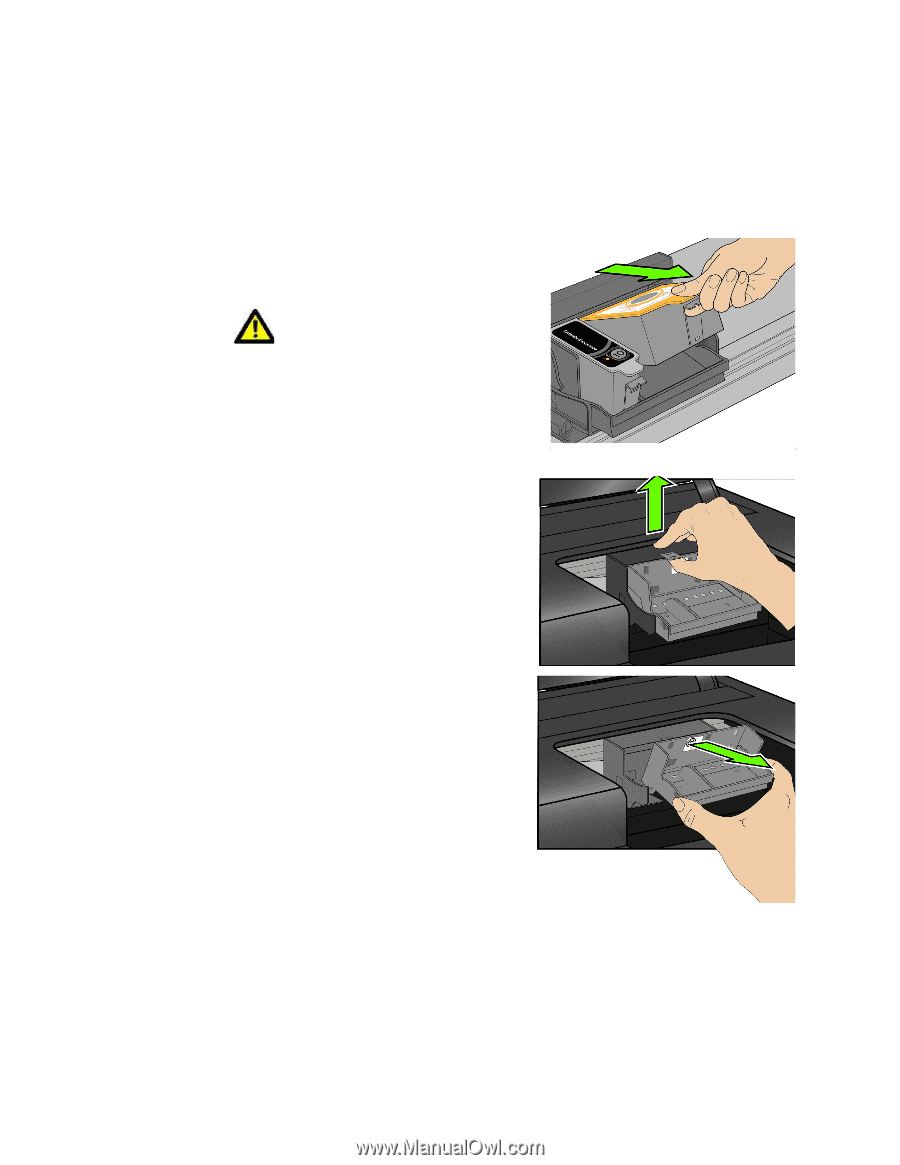
Maintaining Your Printer
38
Kodak ESP 5 Printer User Guide
Replacing the Printhead
If your printhead is damaged or broken, you may replace it yourself. You will need to get a
replacement printhead from Service and Support prior to executing this task.
1
Make sure your printer is turned on.
2
Pinch the latch on the ink cartridge with your
thumb and forefinger and lift it out of the print
head. Remove both ink cartridges. .
3
Unlatch the printhead by pressing the release
on the top of the carriage.
4
Remove the old printhead from the carriage.
Caution:
Insert the ink cartridges
into the newly installed printhead as
soon as possible to prevent any
drying of the ink.