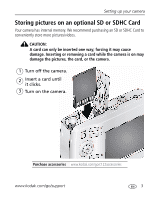Kodak C122 Extended user guide - Page 10
Taking pictures/videos, Taking pictures, Taking a video - camera review
 |
View all Kodak C122 manuals
Add to My Manuals
Save this manual to your list of manuals |
Page 10 highlights
2 Taking pictures/videos Taking pictures Mode 1 The camera turns on in Auto mode. (If it's in a different mode, press the Mode button, then until the LCD displays Auto , then press OK.) 2 Compose the picture. 3 Press the Shutter button all the way down. Taking a video Mode 1 Press the Mode button, then until the LCD displays Video , then press OK. 2 Press the Shutter button all the way down, then release it. To stop recording, press and release the Shutter button again. To review and work with videos, see page 16. 4 www.kodak.com/go/support

4
www.kodak.com/go/support
2
Taking pictures/videos
Taking pictures
1
The camera turns on in Auto mode.
(If it’s in a different mode, press the Mode
button, then
until the LCD displays
Auto
, then press OK.)
2
Compose the picture.
3
Press the Shutter button all the way down.
Taking a video
1
Press the Mode
button, then
until
the LCD displays
Video
, then press OK
.
2
Press the Shutter button all the way down, then
release it. To stop recording, press and release the
Shutter button again.
To review and work with videos, see
page 16
.
Mode
Mode