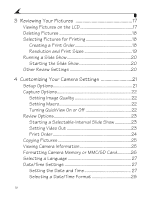Kodak DX3215 User's Guide - Page 11
Getting Started, What Can I Do With My Camera?, What Can I Do With My Digital Pictures? - review
 |
View all Kodak DX3215 manuals
Add to My Manuals
Save this manual to your list of manuals |
Page 11 highlights
Chapter 1 1 Getting Started Congratulations on your purchase of the KODAK EASYSHARE DX3215 Zoom Digital Camera. What Can I Do With My Camera? Capture Enjoy point-and-shoot operation. Store pictures in the camera's 8 MB internal memory or on an optional, removable MultiMedia (MMC) or Secure Digital (SD) Card. Review Display your pictures on the LCD screen, delete unwanted pictures, and run a slide show of the pictures in your camera. Set Up Select camera settings. What Can I Do With My Digital Pictures? After you install the included software: Transfer-Transfer pictures to your computer. Share-E-mail pictures to friends and family. Print-Print to your home printer, make prints at a KODAK Picture Maker kiosk, or take your MMC/SD card to your photo retailer for printing. Have fun-Add special effects; make a slide show; fix red-eye; crop and rotate; and much more. 1