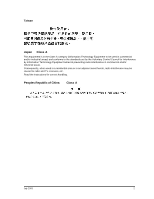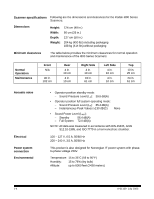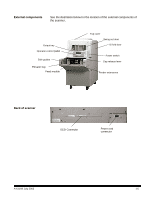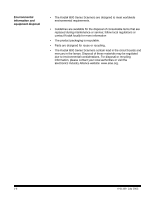Kodak I820 User Guide - Page 4
Introduction, Document Printer and Patch Reader - specifications
 |
UPC - 041771350529
View all Kodak I820 manuals
Add to My Manuals
Save this manual to your list of manuals |
Page 4 highlights
1 Introduction This User's Guide provides information and operator procedures for the Kodak i800 Series Scanners. The information in this guide is for use with all of the i800 Series Scanners unless otherwise noted. Chapter 1, Introduction provides general information about the i800 Series Scanners including a product description, features and benefits, specifications, an overview of external components and user precautions. Chapter 2, Using the Scanner includes information on how to prepare your documents for scanning, elevator tray and output tray adjustments, turning the scanner on and off and how to scan documents. Chapter 3, Operator Control Panel Functions provides a list of the icons found on the Operator Control Panel and what functions can be performed using the Operator Control Panel. Chapter 4, Document Printer and Patch Reader provides instructions for using and changing the location of the Document Printer 1 and the Patch Reader. This chapter also instructs how to change and purge the ink cartridge. Chapter 5, Maintenance provides complete maintenance procedures for the i800 Scanner, including replacement procedures for the feeder module and tires, separation roller and tires, exposure lamps and imaging guides. Chapter 6, Troubleshooting/Messages provides a message listing, a problem solving chart and how to clear a document jam. A-61169 July 2003 1-1