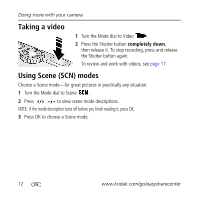Kodak M380 User Manual - Page 13
Using the 5X zoom - digital camera
 |
UPC - 041771969264
View all Kodak M380 manuals
Add to My Manuals
Save this manual to your list of manuals |
Page 13 highlights
Doing more with your camera Using the 5X zoom 1 In picture-taking mode, press Telephoto (T). To zoom out, press Wide Angle (W). 2 Take the picture. To use the 5X digital zoom: ■ In video mode, press the Telephoto (T) button. ■ In picture-taking mode, press the Telephoto (T) button until the slider on the LCD is at the maximum optical zoom range. Release Telephoto (T), then press it again. NOTE: Optical zoom is not available in Video mode. Digital zoom is not available in Smart Capture mode. You may notice decreased image quality when using digital zoom. The slider pauses and turns red when the picture quality reaches the limit for an acceptable 4 x 6-in. (10 x 15 cm) print. www.kodak.com/go/m380support 13

Doing more with your camera
www.kodak.com/go/m380support
13
Using the 5X zoom
1
In picture-taking mode, press Telephoto (T). To zoom
out, press Wide Angle (W).
2
Take the picture.
To use the 5X digital zoom:
■
In video mode, press the Telephoto (T) button.
■
In picture-taking mode, press the Telephoto (T)
button until the slider on the LCD is at the
maximum optical zoom range. Release Telephoto
(T), then press it again.
NOTE: Optical zoom is not available in Video mode. Digital zoom is not available in Smart Capture mode. You
may notice decreased image quality when using digital zoom. The slider pauses and turns red when
the picture quality reaches the limit for an acceptable 4 x 6-in. (10 x 15 cm) print.