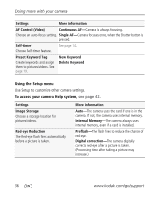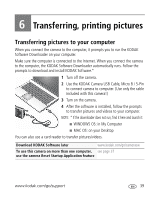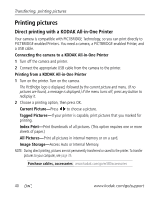Kodak M580 Extended User Guide - Page 42
Using the Setup menu, To access your camera Help system
 |
UPC - 041778677612
View all Kodak M580 manuals
Add to My Manuals
Save this manual to your list of manuals |
Page 42 highlights
Doing more with your camera Settings More information AF Control (Video) Continuous AF-Camera is always focusing. Choose an auto-focus setting. Single AF-Camera focuses once, when the Shutter button is pressed. Self-timer Choose Self-timer feature. See page 14. Preset Keyword Tag Create keywords and assign them to pictures/videos. See page 19. New Keyword Delete Keyword Using the Setup menu Use Setup to customize other camera settings. To access your camera Help system, see page 42. Settings Image Storage Choose a storage location for pictures/videos. Red-eye Reduction The Red-eye flash fires automatically before a picture is taken. More information Auto-The camera uses the card if one is in the camera. If not, the camera uses internal memory. Internal Memory-The camera always uses internal memory, even if a card is installed. Preflash-The flash fires to reduce the chance of red-eye. Digital correction-The camera digitally corrects red-eye after a picture is taken. (Processing time after taking a picture may increase.) 36 www.kodak.com/go/support