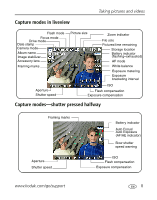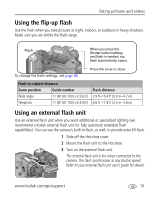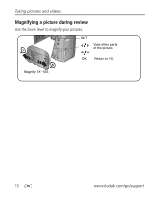Kodak P850 User Manual - Page 18
Reviewing pictures and videos, Pictures, Videos - battery
 |
UPC - 041771720612
View all Kodak P850 manuals
Add to My Manuals
Save this manual to your list of manuals |
Page 18 highlights
Taking pictures and videos Reviewing pictures and videos Press Review to view and work with your pictures and videos. Pictures 1 Press Review. (Press again to exit.) 2 View previous/next. View multi-up thumbnails. (Press OK to exit.) View previous/next thumbnail. 3 Press OK to view single pictures. NOTE: Pictures taken at the 4.5 MP (3:2) quality setting are displayed at a 3:2 aspect ratio with a black bar at the top and bottom of the screen. Videos 1 Press OK to play/pause. 2 During playback: Rewind/fast forward. Adjust volume. During pause: Rewind/fast forward by frame. Rate: Hold 3 seconds to set the rate of rewind/fast forward. Press again to increase/ decrease the rate. End video play. To save battery power, use the optional Kodak EasyShare camera or printer dock, or Kodak 5-volt AC adapter. (See www.kodak.com/go/p850accessories.) 11 www.kodak.com/go/support