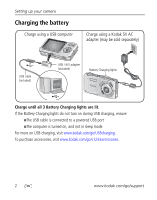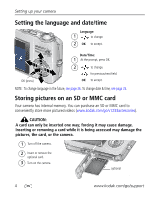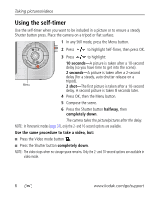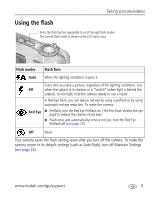Kodak V1233 User Manual - Page 10
Storing pictures on an SD or MMC card - turns off
 |
UPC - 441778722785
View all Kodak V1233 manuals
Add to My Manuals
Save this manual to your list of manuals |
Page 10 highlights
Setting up your camera Setting the language and date/time Language: 1 to change. 2 OK to accept. Date/Time: 1 At the prompt, press OK. OK (press) 2 to change. for previous/next field. OK to accept. NOTE: To change language in the future, see page 36. To change date & time, see page 35. Storing pictures on an SD or MMC card Your camera has internal memory. You can purchase an SD or MMC card to conveniently store more pictures/videos (www.kodak.com/go/v1233accessories). CAUTION: A card can only be inserted one way; forcing it may cause damage. Inserting or removing a card while it is being accessed may damage the pictures, the card, or the camera. 1 Turn off the camera. 2 Insert or remove the optional card. 3 Turn on the camera. optional 4 www.kodak.com/go/support