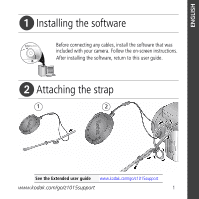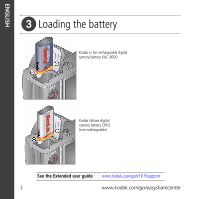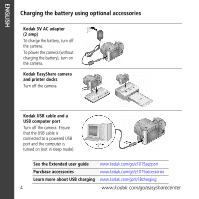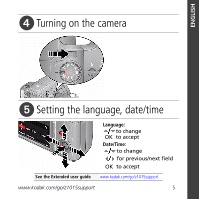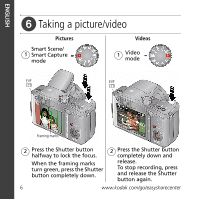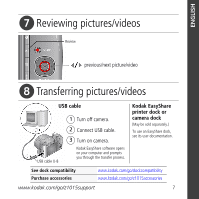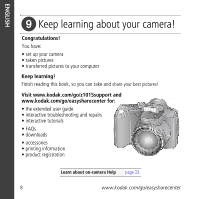Kodak Z1015 User Manual - Page 3
Charging the KLIC-8000 battery, ENGLISH - user guide
 |
UPC - 041771673338
View all Kodak Z1015 manuals
Add to My Manuals
Save this manual to your list of manuals |
Page 3 highlights
ENGLISH Charging the KLIC-8000 battery 1 Turn OFF the camera. 2 Connect the cable. Note: This charger charges the battery; it does not power the camera. Important: DO NOT plug this cable into a computer. Charging light • Blinking: charging • Steady: finished charging (approximately 3.5 hours) See the Extended user guide www.kodak.com/go/z1015support www.kodak.com/go/z1015support 3

www.kodak.com/go/z1015support
3
ENGLISH
Charging the KLIC-8000 battery
See the Extended user guide
www.kodak.com/go/z1015support
Turn OFF the camera.
1
Connect the cable.
2
Charging light
• Blinking: charging
• Steady: finished charging
(approximately 3.5 hours)
Important: DO NOT plug
this cable into a computer.
Note: This charger charges the battery;
it does not power the camera.