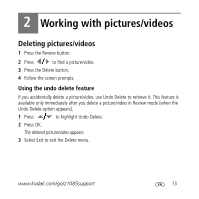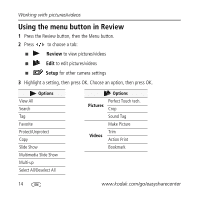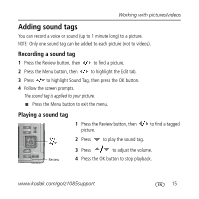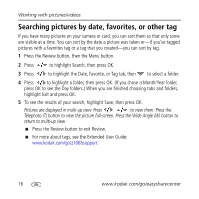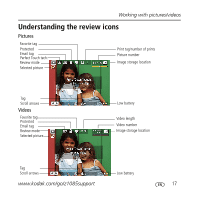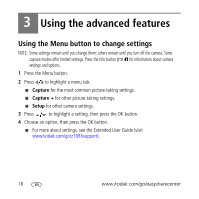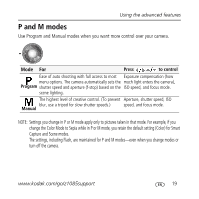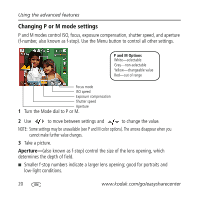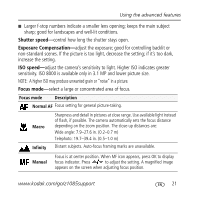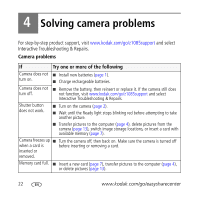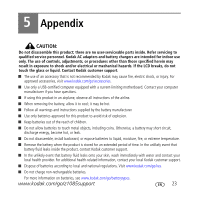Kodak Z1085 User guide - Page 18
Using the advanced features
 |
UPC - 041771920296
View all Kodak Z1085 manuals
Add to My Manuals
Save this manual to your list of manuals |
Page 18 highlights
3 Using the advanced features Using the Menu button to change settings NOTE: Some settings remain until you change them; others remain until you turn off the camera. Some capture modes offer limited settings. Press the Info button for information about camera settings and options. 1 Press the Menu button. 2 Press to highlight a menu tab: ■ Capture for the most common picture-taking settings. ■ Capture + for other picture-taking settings. ■ Setup for other camera settings. 3 Press to highlight a setting, then press the OK button. 4 Choose an option, then press the OK button. ■ For more about settings, see the Extended User Guide (visit www.kodak.com/go/z1085support). 18 www.kodak.com/go/easysharecenter
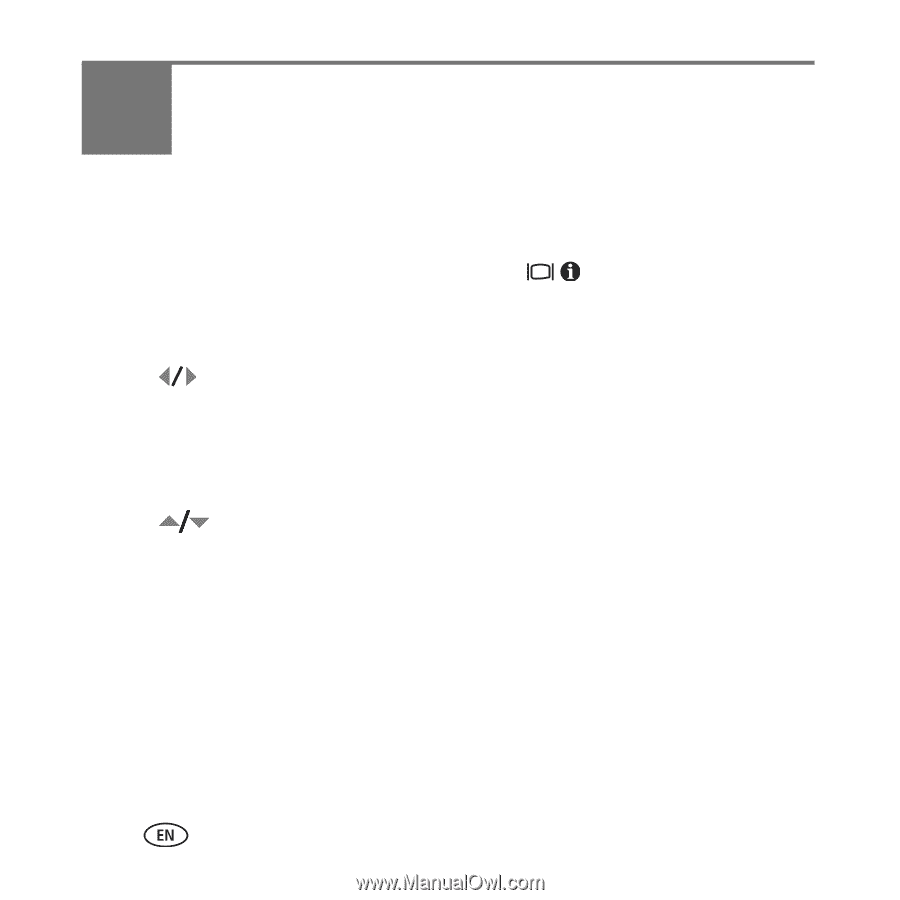
18
www.kodak.com/go/easysharecenter
3
Using the advanced features
Using the Menu button to change settings
NOTE: Some settings remain until you change them; others remain until you turn off the camera. Some
capture modes offer limited settings. Press the Info button
for information about camera
settings and options.
1
Press the Menu button.
2
Press
to highlight a menu tab:
■
Capture
for the most common picture-taking settings.
■
Capture +
for other picture-taking settings.
■
Setup
for other camera settings.
3
Press
to highlight a setting, then press the OK button.
4
Choose an option, then press the OK button.
■
For more about settings, see the Extended User Guide (visit
www.kodak.com/go/z1085support
).