Kodak Z1275 User Manual - Page 34
NOTE: EasyShare software also lets you change a color picture to, black-and-white or sepia.
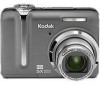 |
UPC - 417780467082
View all Kodak Z1275 manuals
Add to My Manuals
Save this manual to your list of manuals |
Page 34 highlights
Doing more with your camera Press Menu, , , and OK to access settings Options Video Size 1280 x 720 (HD)-HDTV format; uses the least compression, Available only in Video mode. and gives the highest video quality. 640 x 480 (default)-medium quality and file size. 320 x 240-lowest quality; smallest file size. Color Mode Choose color tones. High Color Natural Color (default) Low Color Black & White Sepia-pictures have a reddish-brown, antique look. NOTE: EasyShare software also lets you change a color picture to black-and-white or sepia. Unavailable in Video mode. AF Control Continuous AF-because the camera is always focusing, Choose an auto-focus setting. there is no need to press the Shutter button halfway down to Available only in SCN, P/M, focus. and Video modes. Single AF (default)-uses TTL-AF (through-the-lens auto focus) when the Shutter button is pressed halfway down. Date Stamp Choose a date option, or turn off the feature. (Default is off.) Imprint the date on pictures. 28 www.kodak.com/go/support















