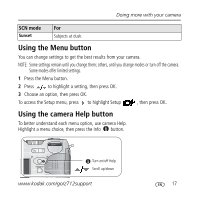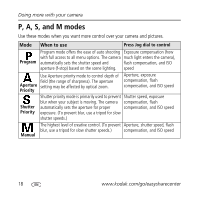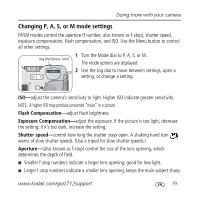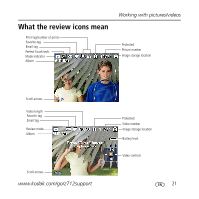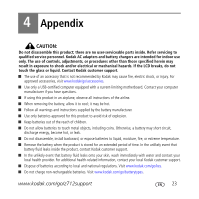Kodak Z712 Installation Guide - Page 22
Solving camera problems - is troubleshooting
 |
UPC - 041771699512
View all Kodak Z712 manuals
Add to My Manuals
Save this manual to your list of manuals |
Page 22 highlights
3 Solving camera problems Camera problems For step-by-step product support, visit www.kodak.com/go/z712support and select Interactive Troubleshooting & Repairs. If Try one or more of the following Camera does not turn on/off; controls do not function ■ Insert a new or charged battery. ■ If practical, connect the camera to a Kodak 3-volt AC adapter (sold separately), then try again. Lens does not extend ■ Confirm that the battery in camera is charged. when camera turns on or does not retract ■ Turn camera off, then on again. (Lens does not extend in Favorites mode.) ■ If problem still exists, get help. EVF/LCD is black or does ■ Remove the lens cap. not turn on ■ Push the EVF/LCD button to change the display. Battery life is short ■ Make sure the correct battery type is installed (page 1). ■ Wipe the contacts with a clean, dry cloth before inserting a battery in the camera. ■ Insert a new or charged battery. 22 www.kodak.com/go/easysharecenter