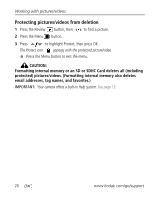Kodak ZD15 Extended user guide - Page 27
Using shortcuts, Using the menu button in Review, Review, Setup
 |
View all Kodak ZD15 manuals
Add to My Manuals
Save this manual to your list of manuals |
Page 27 highlights
Working with pictures/videos Using shortcuts For quick access to the most popular functions: 1 Press the Info button. The shortcuts appear. 2 Press to access functions like Select Picture, Add Text Tag, and View Multi-up. 3 Press to choose a setting. To hide the shortcuts again, press . Shortcuts Using the menu button in Review 1 Press the Review button, then the Menu button. 2 Press to choose a tab: ■ Review to view pictures/videos ■ Edit to edit pictures/videos ■ Setup for other camera settings NOTE: You may need to scroll up to highlight the current tab before you can choose another tab. 3 Press to highlight a setting, then press OK. 4 Choose an option, then press OK. IMPORTANT: Your camera offers a built-in Help system. See page 13. www.kodak.com/go/support 21