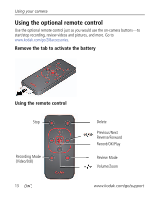Kodak Zi8 Extended user guide - Page 20
Using the optional remote control, Remove the tab to activate the battery
 |
UPC - 041778796061
View all Kodak Zi8 manuals
Add to My Manuals
Save this manual to your list of manuals |
Page 20 highlights
Using your camera Using the optional remote control Use the optional remote control just as you would use the on-camera buttons-to start/stop recording, review videos and pictures, and more. Go to www.kodak.com/go/Zi8accessories. Remove the tab to activate the battery Using the remote control Stop Recording Mode (Video/Still) 13 Delete Previous/Next Reverse/Forward Record/OK/Play Review Mode Volume/Zoom www.kodak.com/go/support
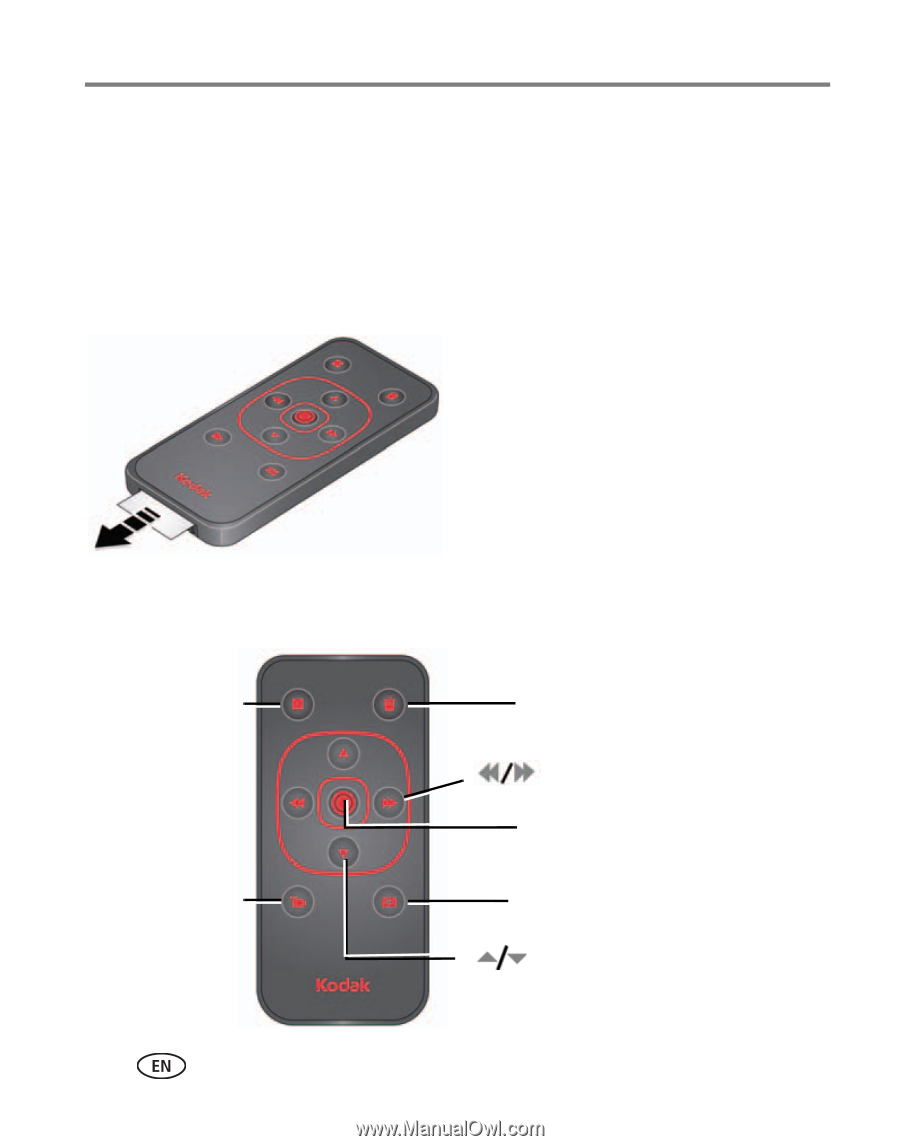
13
www.kodak.com/go/support
Using your camera
Using the optional remote control
Use the optional remote control just as you would use the on-camera buttons—to
start/stop recording, review videos and pictures, and more. Go to
www.kodak.com/go/Zi8accessories
.
Remove the tab to activate the battery
Using the remote control
Recording Mode
(Video/Still)
Review Mode
Record/OK/Play
Stop
Delete
Previous/Next
Reverse/Forward
Volume/Zoom