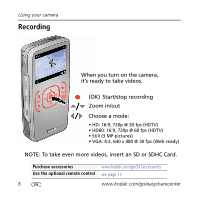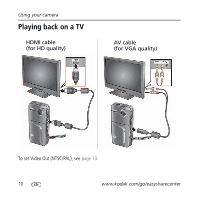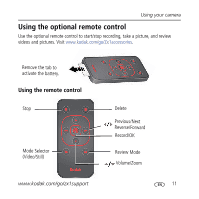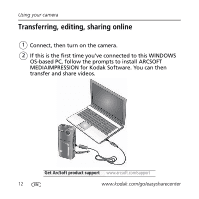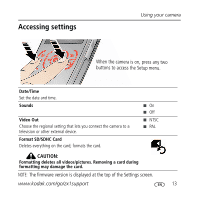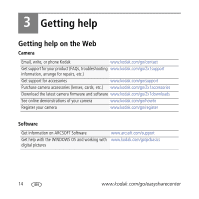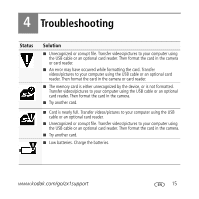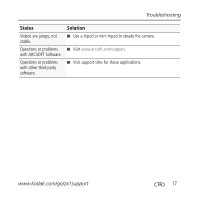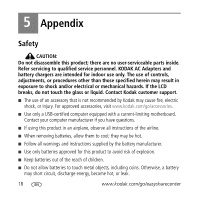Kodak Zx1 User Manual - Page 13
Accessing settings - firmware
 |
UPC - 041771896393
View all Kodak Zx1 manuals
Add to My Manuals
Save this manual to your list of manuals |
Page 13 highlights
Accessing settings Using your camera When the camera is on, press any two buttons to access the Setup menu. Date/Time Set the date and time. Sounds Video Out Choose the regional setting that lets you connect the camera to a television or other external device. Format SD/SDHC Card Deletes everything on the card; formats the card. ■ On ■ Off ■ NTSC ■ PAL CAUTION: Formatting deletes all videos/pictures. Removing a card during formatting may damage the card. NOTE: The firmware version is displayed at the top of the Settings screen. www.kodak.com/go/zx1support 13
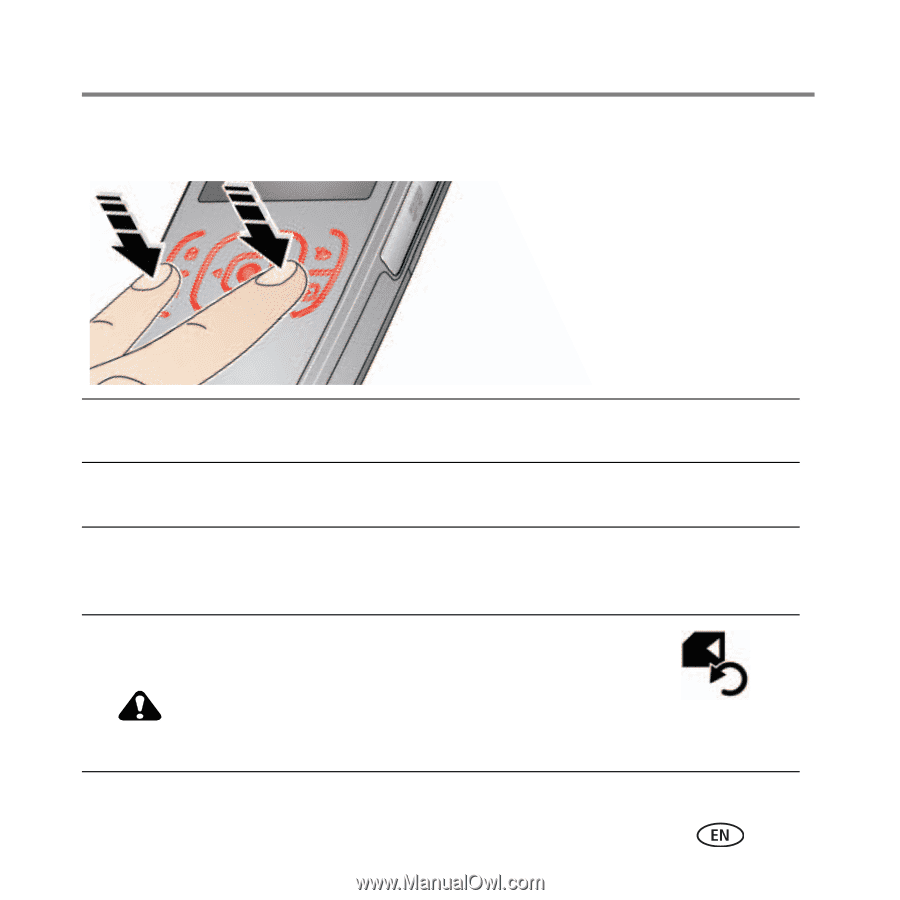
Using your camera
www.kodak.com/go/zx1support
13
Accessing settings
NOTE:
The firmware version is displayed at the top of the Settings screen.
Date/Time
Set the date and time.
Sounds
■
On
■
Off
Video Out
Choose the regional setting that lets you connect the camera to a
television or other external device.
■
NTSC
■
PAL
Format SD/SDHC Card
Deletes everything on the card; formats the card.
CAUTION:
Formatting deletes all videos/pictures. Removing a card during
formatting may damage the card.
When the camera is on, press any two
buttons to access the Setup menu.